The Lowdown
iMashup is still the easiest way to make mash-ups on the go. The app has actually been updated a couple of times since our first review, but with this v2.0 update, Mixed In Key takes the app a step further by adding new features such as copy/paste and looping.
In Use
New feature #1: Copy and paste
The lack of this was something that frustrated me when initially using the app. I was free to chop the track into as many segments as I wanted, however, I couldn’t rearrange those segments in a different order. Through the new copy and paste function, you can achieve this. In order to copy segments, you use the “Split” function.
First, you mark the start and end points to the segment you want to copy. The audio doesn’t fracture or “split” until you move or delete the segment (you can always hit the “Undo” button if you’re not sure). Once your segment is ready, you double tap on the segment to highlight it in a lighter shade of blue and display the options available.
Next, you press the “Copy” option and scroll the waveform to where you want to drop that copied segment. This can be anywhere before or after the original location of the segment. Tapping the waveform again adds “paste” to the list of options. Selecting paste will drop that segment into the track at the selected location. If you wanted to move a segment, you would go back to the original segment and delete it after the copy event.
New feature #2: Loops
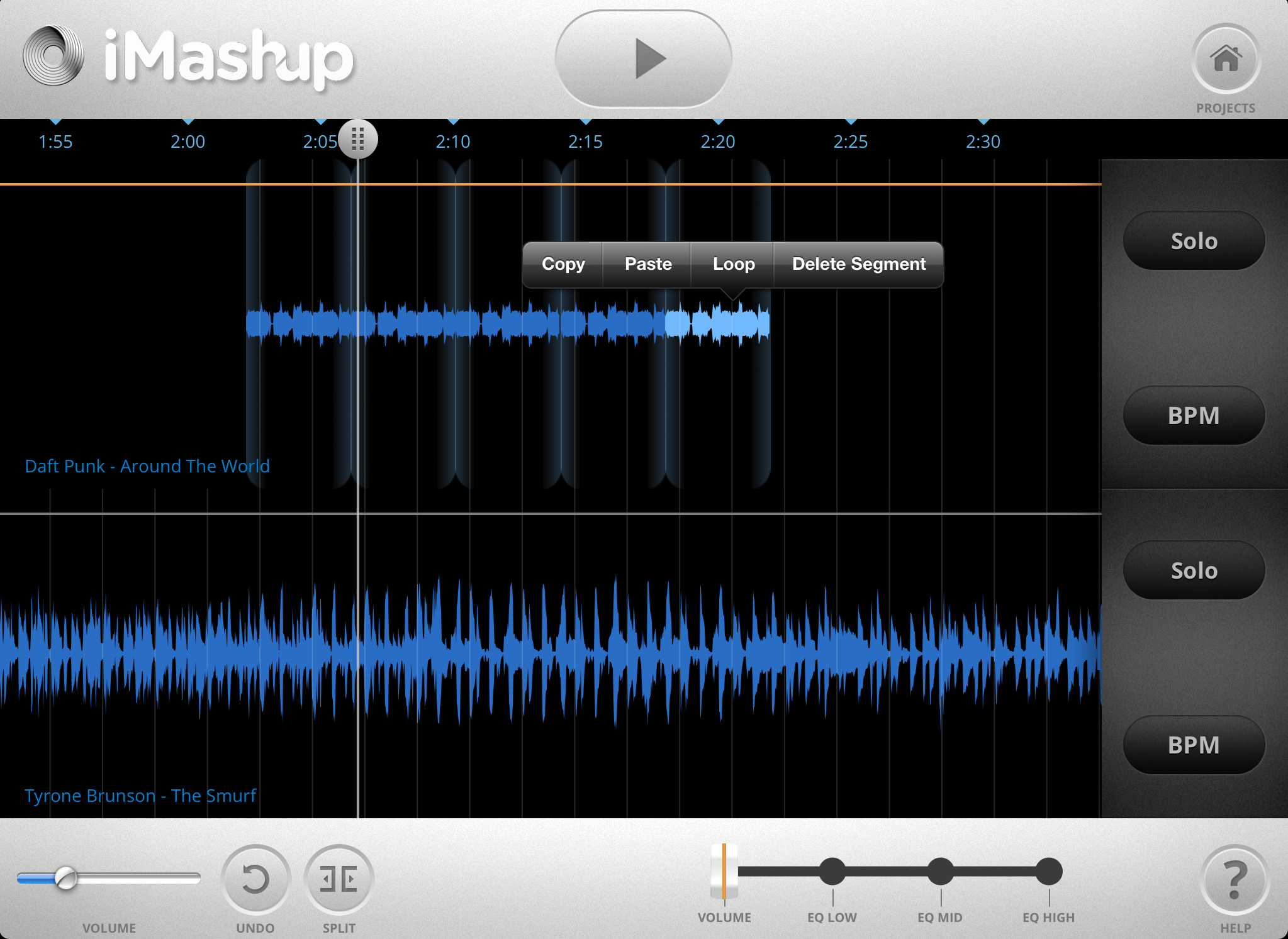
This is a shorter way of selecting a segment and doing repeated “Copy” and “Paste” actions at the same place. For the example pictured, I copied a chunk of “Around the World” by Daft Punk from the middle of the track and repositioned it near the beginning. After doing this I looped the section I had copied and eventually decided that I didn’t need the rest of the track at all, just using the vocal snippet for the mashup.
New feature #3: Cloud-based metadata
This doesn’t sound exciting at all, however, it actually means a great deal. Recently, behind the scenes in v5.5 of the main Mixed in Key software, a new setting called “Elite Mode” (under “Personalize Your Copy” options) was added.
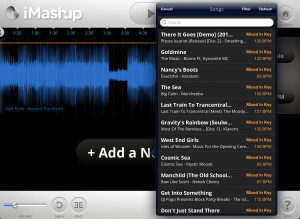
Every time anyone’s tracks are analysed in that software, the track metadata is sent to a cloud service registered to Mixed in Key. This helps refine track analysis, but in addition to this, the metadata is easily accessible to other Mixed in Key software – such as iMashup.
Prior to this, iMashup would need to analyse a track on your device before it could decide whether it was a good match for the first track loaded. With the cloud-based lookup fully operational and the database always growing, it should mean that in-app harmonic key and BPM analysis has to be done less frequently.
It should also mean that once you’ve selected your first track, selecting a second track should provide you with a larger list of good matches. Of course, up-to-date lookup to the cloud data is only going to work if you’re online, but I also suspect there’s probably some local storage of some matched data occurring.
Conclusion
It’s always great to see an app you enjoy using get developed further, taking into account user feedback, especially when such changes make using of the app easier and quicker. My only issue now is that I can’t save the mashups directly to the Music Library on my iOS device (like I can save photos to the Camera Roll). If this were possible, I could start using mashups I’ve created on the train in any DJ app when I arrive at my destination! This is, unfortunately, Apple’s domain and apps currently can’t do this (only iTunes Music Store can).
(By the way, in my original review, I thought the app could benefit from Soundcloud support, but on reflection now I realise that all my creations on the app are using music under copyright control and Soundcloud has particularly effective detection filters.)
I know the Mashup desktop version is being developed further, so we may see some more new features coming to iMashup in the future, but for now, v2 brings most of what the majority of users felt was missing in v1.




