The Lowdown
It’s almost a no brainer – if you’re a scratch DJ and want to practice with a fresh, growing set of beats that you don’t have to throw on your computer, Tablebeats is a good app for your phone. A fresher interface would make it more appealing visually, but the quality beats are the focus here anyway.
Video Review
First Impressions / Setting up
Getting Tablebeats was simple, like any iOS app: I just headed to the App Store to download it. It’s free, so no long discussion here.
After fully downloading on my phone, I got a 1/8″ to RCA cable and hooked it up to my Traktor Kontrol S8. I fired up Traktor, loaded some scratch samples from the Scratching For Controller DJs course and got going.
In Use
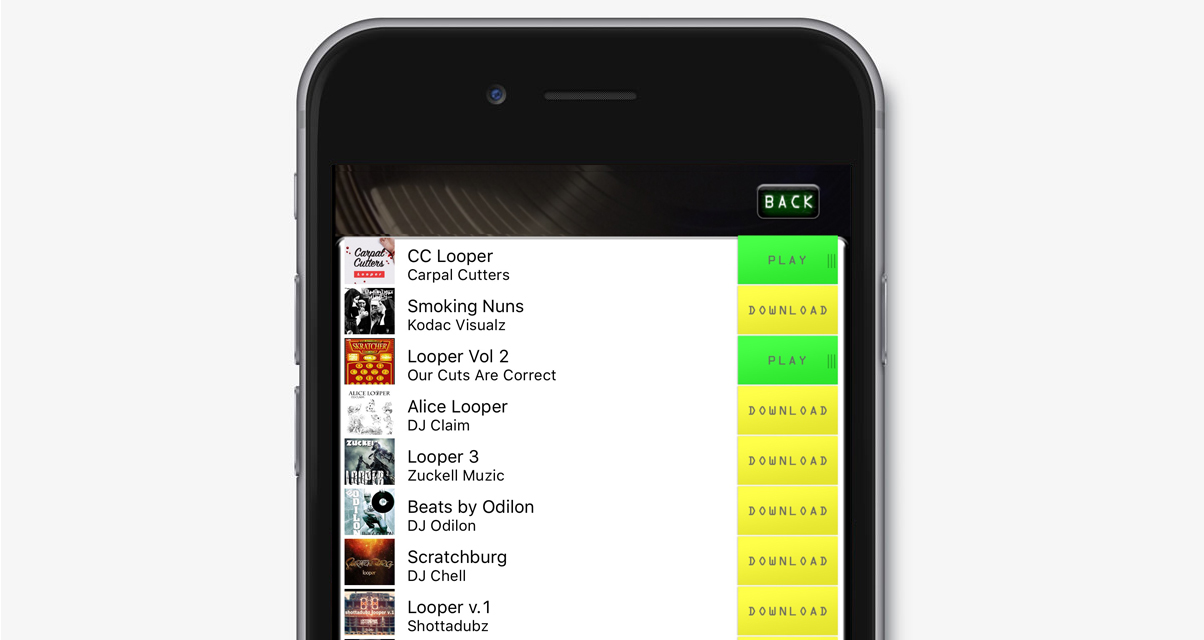
The interface of Tablebeats isn’t much to write home about – the layout looks like something from a late 90s Geocities homepage (sorry, guys!). If you’re a stickler for design, you’ll cringe a bit, but slick graphics aren’t why we’re reviewing this.
You’ve got to go online to download the packs, and boy there are a lot to choose from. You press the Beats button, which brings a long list of loops packs that you can download, all for free too. Some loops are for basic scratch practice, while some are a little more complex, even verging on jungle-style breaks, which are really cool.
There’s an almost endless amount of loops here, enough to keep you scratching for weeks on end without repeating anything, plus there’s always new content being uploaded to the Tablebeats site and app, so you’ve always got something fresh.
The beats themselves are made by different producers and beatsmith collectives, and as you’d expect not all are created equal. There are some awesome packs (Carpal Cutters, Practice Yo! Cuts) and interesting ones (Killer Nuns, Elusive Beats), and there are also some that haven’t been edited properly – the Loop Pack 1 collection, for instance, are made of decent beats but there’s one that doesn’t loop cleanly, meaning it’s a few notes short of a measure. I’m sure this will be fixed in a future update, and it’s just a matter of re-uploading the audio files.
At the moment there’s no way for you to vary the speed of the beats, however there’s an upcoming Pro version of Tablebeats that will let you change the tempo of the loop playback. It’s even got an automated speed adjustment mode, which increases the tempo of the beat every 30 seconds – this lets you master scratching on a fast beat by first doing it slowly. It’ll also have a playlist that you can save your favourite beats to.
Conclusion
It’s almost a no brainer – if you’re a scratch DJ and want to practice with a fresh, growing set of beats that you don’t have to throw on your computer, Tablebeats is a good app for your phone. Of course, if you’re DJing with a controller that doesn’t have any line inputs (or even an Aux in), you won’t be able to cut out the music with your crossfader, but I don’t think that’s really an issue here.
You can just let the beat play on your iPhone speakers and scratch along to it – unless you’re practising beat juggling or other advanced scratch techniques that require manipulation of the beat itself (in which case, you should just be using another turntable or another deck in your controller), this should be more than enough.
Also, we think it’s the perfect companion to the growing cult of DJs scratching with portable 7″ turntables. How about that for an on-the-go digital / analogue set-up?




