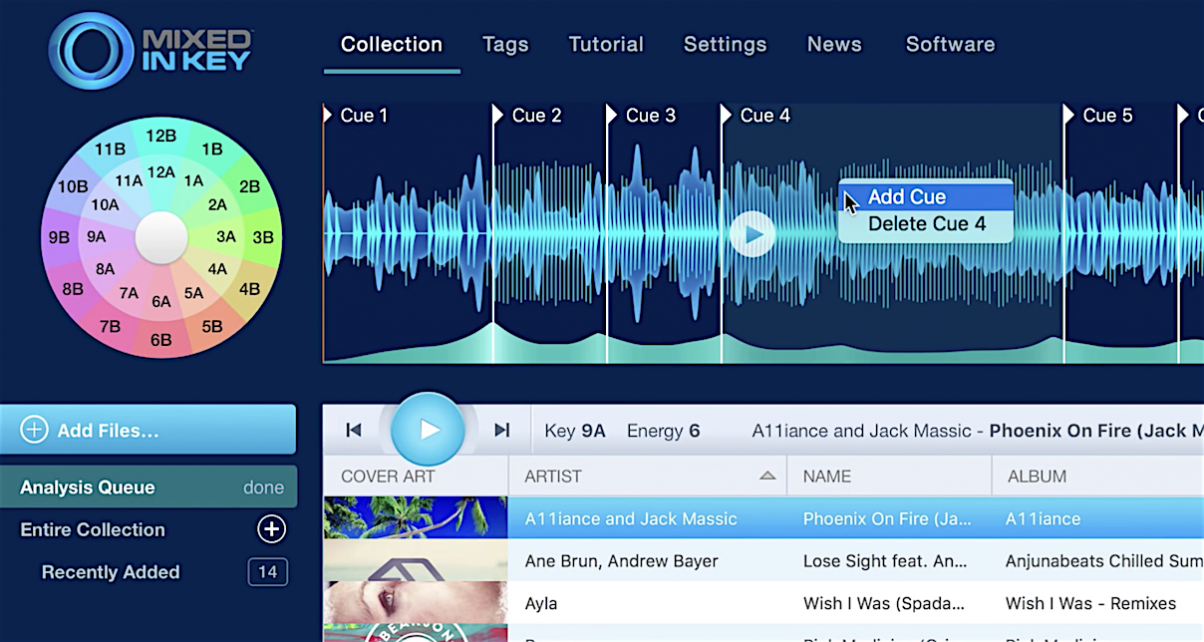
In possibly the biggest upgrade of Mixed In Key since the very first version of the software, Mixed In Key 8 has arrived, offering editable cues, a patented waveform display that separates beats from other musical data, and a powerful tag editor, built right into the software. Even better, we are told it will be free for all users of Mixed in Key 7.
The software has quietly appeared on the Mixed in Key website in the last day, accompanied by two videos on YouTube explaining the new features (both are linked below). Mixed in Key has confirmed to us that it will be offering this upgrade (normally US$58) as free to all Mixed in Key 7 owners.
What’s new…
At first look, it’s clear that the hugely improved zoomable waveforms work well with the also majorly improved editable/deletable auto cue points: Mixed in Key will guess where cue points would be useful as it analyses your collection, add them (they snap to the beat), and let you add, edit or delete more, using the improved waveforms as a guide. As before, cue points worked on in Mixed in Key all show automatically in Traktor and Serato.

The other major addition is the tag editor: this “tag view” basically incorporates the previous MetaBliss software (Mixed in Key’s standalone ID3 tag editor) right into Mixed in Key, letting you batch edit all the tag (ID3) metadata in your files, with powerful batch functions to quickly take care of multiple changes.
Is Mixed in Key still relevant?
While most DJ software includes key detection nowadays as standard, none is as accurate or as flexible as Mixed in Key, and with Mixed in Key now also offering energy level analysis, massively improved auto/manual cue points editing and a full ID3 tag editor including batch editing, it is still a hugely relevant power tool for DJs wanting to work extensively on their music before it ever hits their DJ software.
Find out more about it over on the Mixed in Key 8 website, and scroll down to watch the two promo videos.
Videos
• Full review to follow. More info on the Mixed in Key website.
Do you like the look of this? Are you excited about the new features? Share your thoughts on Mixed in Key 8 in the comments below.

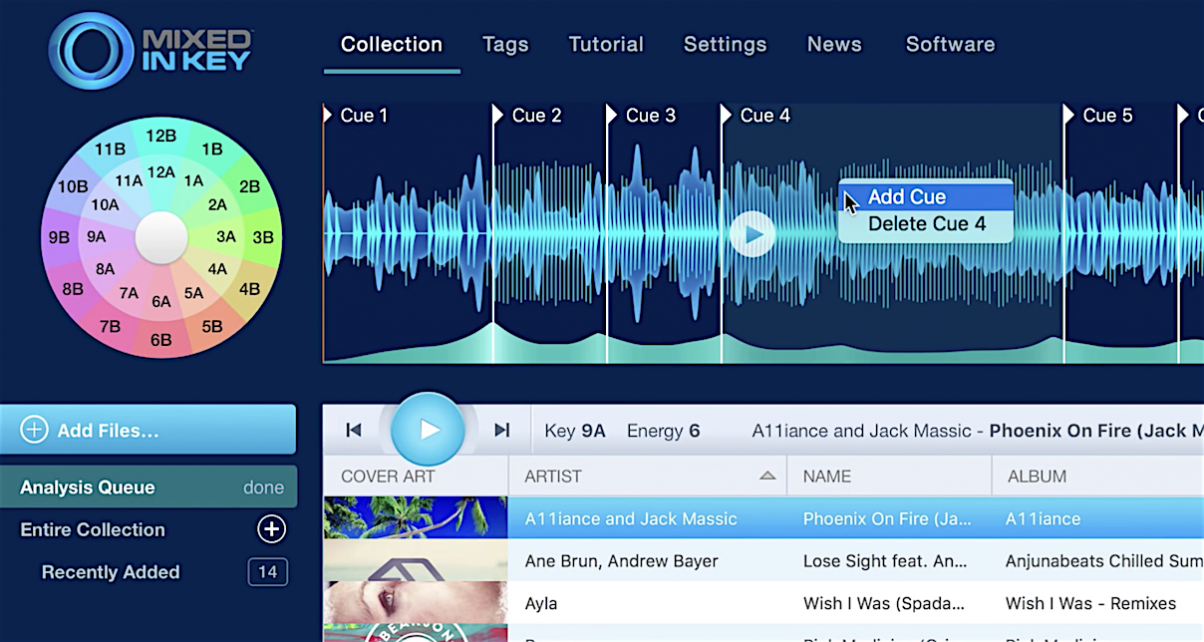




![The Best Way To Organise DJ Music [Live DJing Q&A With Phil Morse] The Best Way To Organise DJ Music [Live DJing Q&A With Phil Morse]](https://cdn.digitaldjtips.com/app/uploads/2023/05/11185006/546960999-organise-blank-website.jpg)

