
A lot of us have to go to work and sit at desks all day long. Many of us are also allowed to work with headphones on (hands up graphic designers!). Whatever our jobs, most desk-bound people nowadays have a computer right there in front of them. If this is you, dear reader, you have a great opportunity to fast-forward your DJing development by becoming a covert “desk jockey”.
We’re talking using all that downtime at work, both official (getting in early, lunch hour) and unofficial (you know, when there’s not much to do and you’ve already done your bit, but you’re pretending you haven’t. Come on, admit it, we all do it…) to your advantage: Namely, to audition, sort, order, even mix your DJ music, in secret. Here are our five steps to becoming a secret desk jockey…
5 steps to becoming a desk jockey…
1. Get some decent (closed-backed) headphones
This is the first requisite. None of this sitting around with earbuds on for us desk jockeys. You want bass, and you want volume. And crucially, you want as few people as possible to twig that you’re not listening to chill-out music to sharpen your workrate – instead, you’re rocking out to some weekend 3am goodness.
Good news is, your existing DJ headphones should be just fine – if you have decent ones, they’ll be loud and closed-backed by nature. Time to remove that 1/4″ to 1/8″ adaptor and get them plugged in to your work computer…
2. Learn to suppress body and facial movements
Last thing you want is to be caught with your foot knocking out a 140BPM dubstep bassline against someone else’s desk leg, or your face gurning away as some take-me-away vocal screams into the mix, or your wrist doing an involuntary little twirl as a hi-hat pattern twinkles into your ears.
You need to learn the desk jockey’s second trick: faking boredom. Learn to appear like you’re listening to a spoken-word podcast. A podcast about long-term government bonds. One that you’ve heard before. Twice. (Also applies to: Laptop DJing in airport lounges.)
3. Use iTunes and iCloud to organise the music you own
Secret desk jockeys don’t take all that risk just to listen to and familiarise themselves with their music via an iPod. Oh, no. Having your MP3 player just playing away is amateur stuff. Regular readers will know we strongly recommend you organise your DJing music in iTunes, and this is yet another reason.
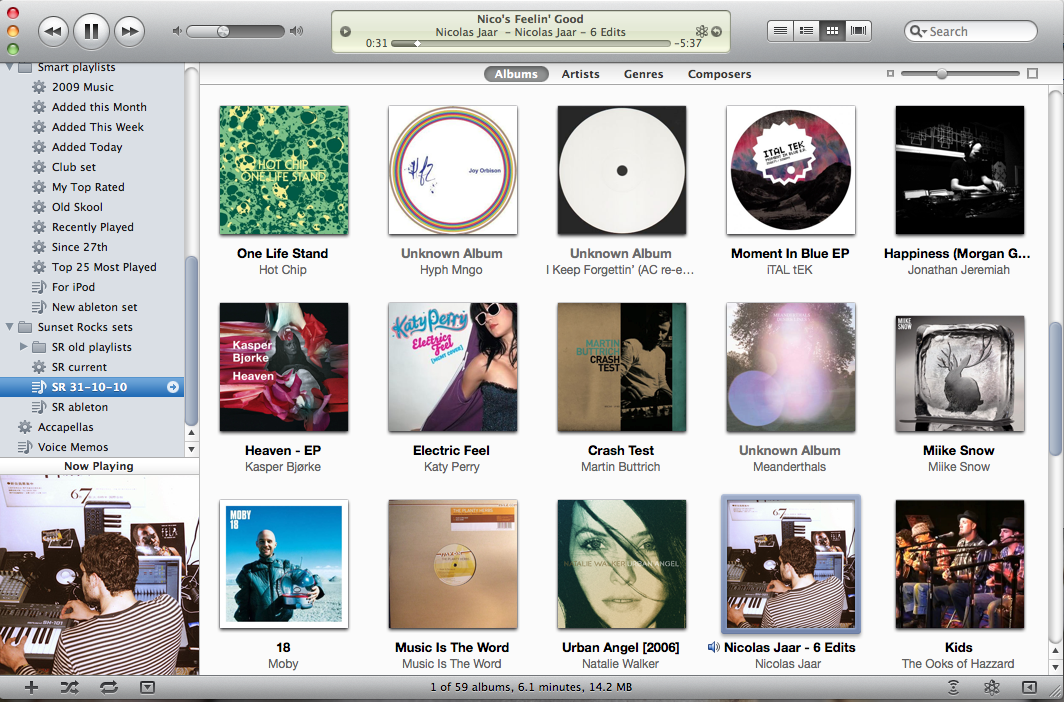
If you have iTunes Match (ie iCloud – and by the way, you definitely should), and assuming of course you’re allowed to have iTunes on your work PC, you can listen to all your music right there at you desk, streaming right to your ears as if you had your DJ laptop there with you.
Better, you can sort, collate, organise and delete tunes, planning playlists, defining track orders, updating your tags… as if you were at home.
4. Use streaming services to find music you don’t own
If you’re not using SoundCloud for finding new music, do so (It’s great) – and start streaming it at work (you could even access it via PartyCloud for some impromptu mixing…)
Consider adding a mainstream streaming service to your arsenal too – something like MOG, Rhapsody, Spotify or Rdio – to audition and sort new tunes while you work. Just like with iTunes, you can have playlists that you’ve worked on at home to spend this time not just listening to, buy narrowing down any new music you find. Valuable time you then won’t have to spend doing the same thing at home…
5. Learn your program-switching shortcuts to get you out of jail
You know that you work better when you’re off in a musical better place, but your boss? Well, let’s just say what he or she doesn’t know won’t hurt him or her. Knowing how to quickly switch back to a work program using ALT (CMD for Mac users) + TAB means you can subtly hide Spotify or iTunes as your boss appears, without jumping obviously for the mouse.
Of course, you can also try and set your desk up so you’ll spot their approach, as you sure as hell ain’t gonna’ hear them! Maybe a small, strategically placed mirror? 😉
Do you manage to spend an inordinate amount of time at work working on your DJ sets? How do you do it? What software do you use? Got any super-secret tips and tricks to add? Please feel free to do so in the comments…







![How Much To Spend On Your First DJ Set-Up [Live DJing Q&A With Phil Morse] How Much To Spend On Your First DJ Set-Up [Live DJing Q&A With Phil Morse]](https://cdn.digitaldjtips.com/app/uploads/2023/05/10150246/546463231-first-dj-setup-blank-website.jpg)
