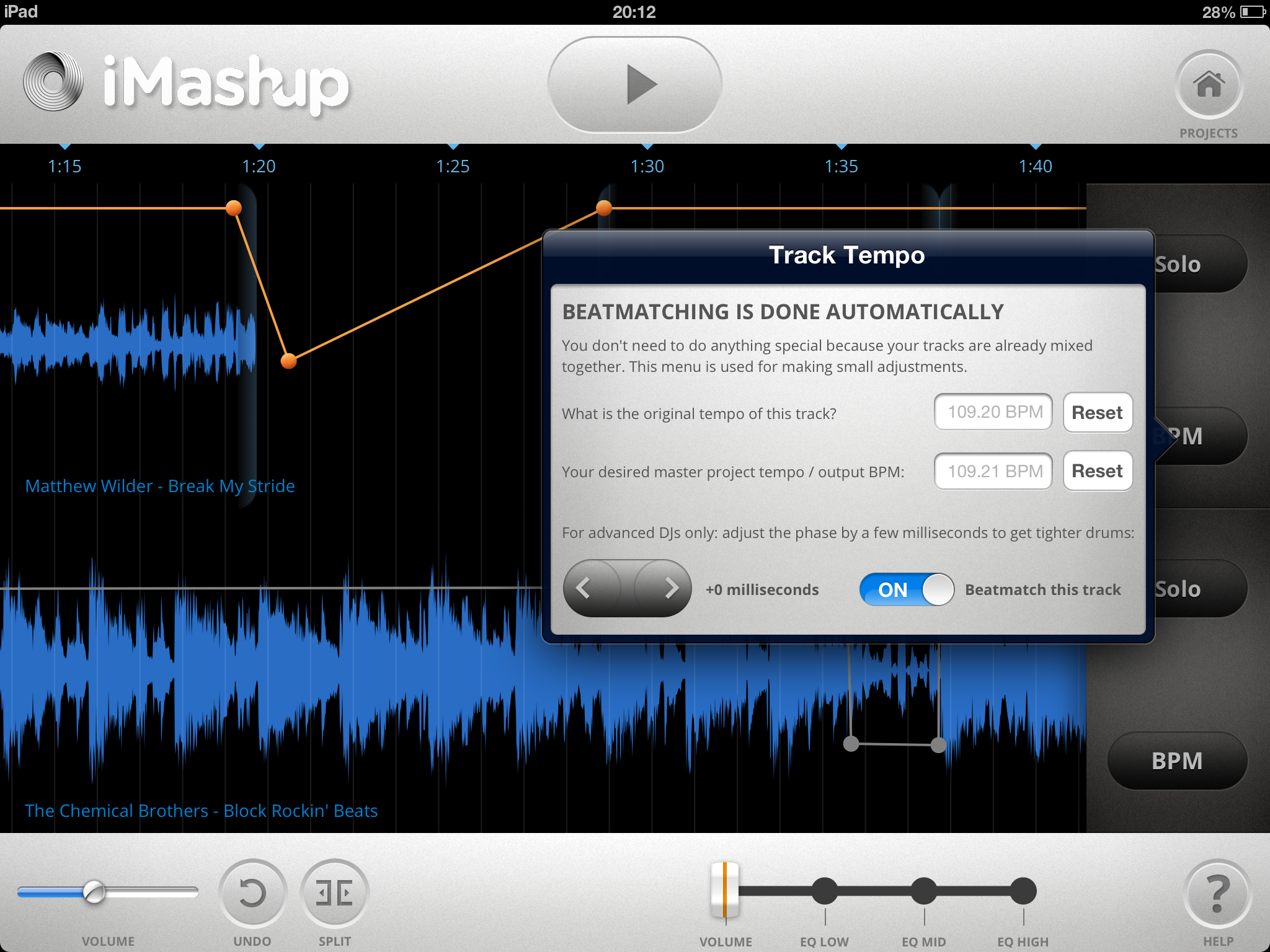
Digital DJ Tips reader Francisco Bunny (great name, by the way) writes: “I’ve found some really great old southern gospel stuff that I’d like to play with and put beats to. Clearly although most of it is in four-four time, as it’s not electronic it doesn’t always fit a beatgrid.
“Is there a simple solution for changing the beat-to-beat variation and time stretching it to fit a grid? Maybe one that I could use on my iPad? I don’t mind spending a bit of time doing this and may then end up doing it with more of my non-electronic tracks to make ‘playing out’ simpler.
“I may be missing something, but is there a place where you can buy timestretched and gridded versions of non-electronic tracks? If not, I reckon someone should be making some pennies doing that!”
Digital DJ Tips says:
Great question. There are basically three ways I know of to achieve this. The first is “riding the wheels”. It’s possible to keep something in time by nudging the jogwheels (or virtual decks on an iPad, although that gets trickier), and a skilful DJ can do it without the audience really knowing he’s wrestling to keep a loose vocal in time over a regimented rhythm! Digital has actually made this easier, because with keylock on, you don’t hear the tell-tale nudges as little rises or falls in pitch where you do something a bit too obvious.
Second way is to use the beatgridding built in to your DJ software. Virtual DJ and Traktor can’t cope with non-standard material (ie basically, non electronic music), but Serato and especially Mixvibes Cross are excellent at it. It’s usually referred to as “elastic beatgridding”, and by dropping a careful grid, manually adjusted all the way through a track, in this way, you can “pull” a track into time.
Third way it to make a permanent, uniform volume edit of the track, that you can then use forever more knowing it’s to a steady beat. You may well lose some of the “swing” that gave the original its character, but that’s the price you pay. Ableton Live is good software for doing this, using its Warp function. You can record the finished version and use it as your “DJ” copy. I recall services that beatgridded tunes for DJs in the past, but I’ve never seen one that warps songs then resells them – although download pools often have DJ-friendly versions of material with uniform beats at the start and end of songs for eaier mixing.
However, your question was specifically about iOS – and I so far haven’t tested any software that can do this. I am sure if it exists, though, someone will know…
So, over to you! Are you ware of any iOS software that has elastic beatgridding or warping that will allow Francisco to achieve this? Please share any insights you have in the comments below!





![Getting The Volume Right In A DJ Mix [Live DJing Q&A With Phil Morse] Getting The Volume Right In A DJ Mix [Live DJing Q&A With Phil Morse]](https://cdn.digitaldjtips.com/app/uploads/2023/05/11184723/546961034-volume-right-blank-website.jpg)


