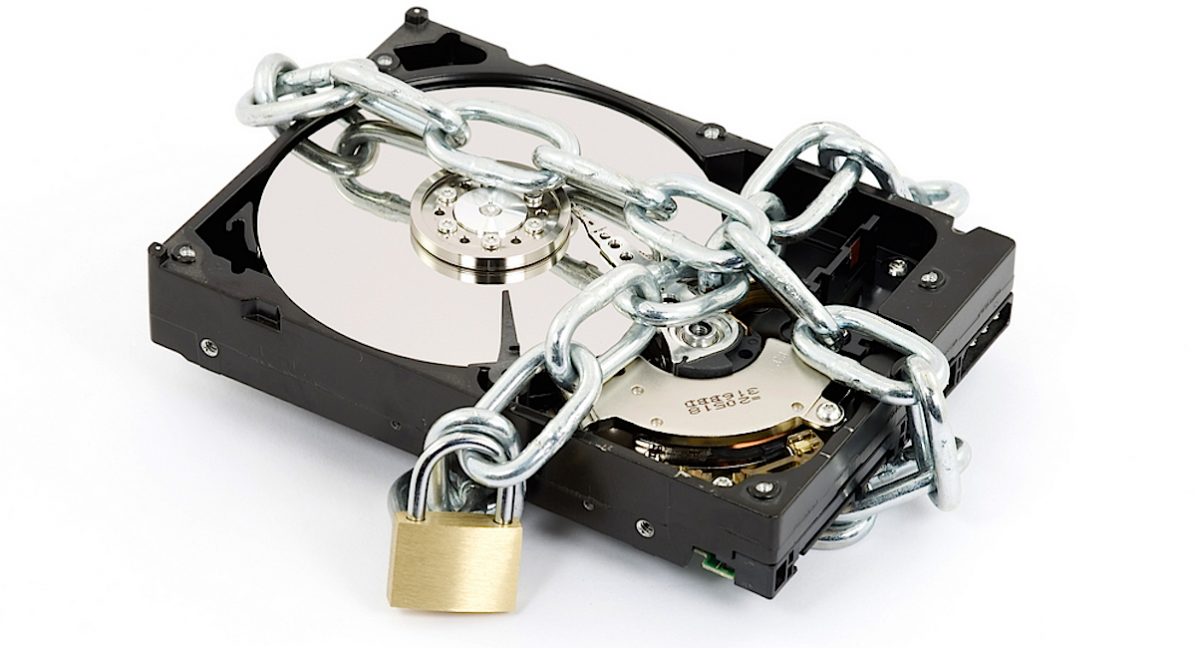
A forum member writes: “I run a entertainment company, I’m opening a DJ division, and I want to give my DJs external HDs with our library on, but I want to restrict them from copying the data or corrupting it in any way. However, I want them to have full functionality within Serato eg cue points, ID3 tag info, adding notes, colour coding etc. Is it possible to protect a hard drive in this way?”
Digital DJ Tips says:
I doubt there is sufficient copy protection out there. If the big companies can’t get it done (succesful DRM anybody?), I doubt there is an affordable tool that will do the trick for the rest of us. You could always use a tool that will allow you to lock the disc to read-only, preventing it from being corrupted. This however means that cue points and such will not be able to be written to the same drive.
In my personal and very humble opinion, as far as the copy protection goes, it really shouldn’t be a concern. It’s not that DJs can get all that music from other “unofficial” sources anyway; having it all on one disc just makes it easier. Also the actual selection can’t be protected as it’s very simple to run a track list from a number of tracks in DJ software or outside of it.
MP3 info goes with the tracks, and with Serato, cue points, loops, overviews, BPMs and auto gain are stored in the files themselves, in the ID3 tags. So, after you set all those, you can transfer the files to any HD or computer and they should still show up. They’d be set the same for all your DJs then, though, and you’d have to have this all up to date before write-protecting the drive. We’ve also never tested Serato with a write-protected drive to check everything works as it should, so you’d need to experiment a bit too.
Have you ever faced this problem, or done something similar? Got any advice you’d like to add? Please do so in the comments!

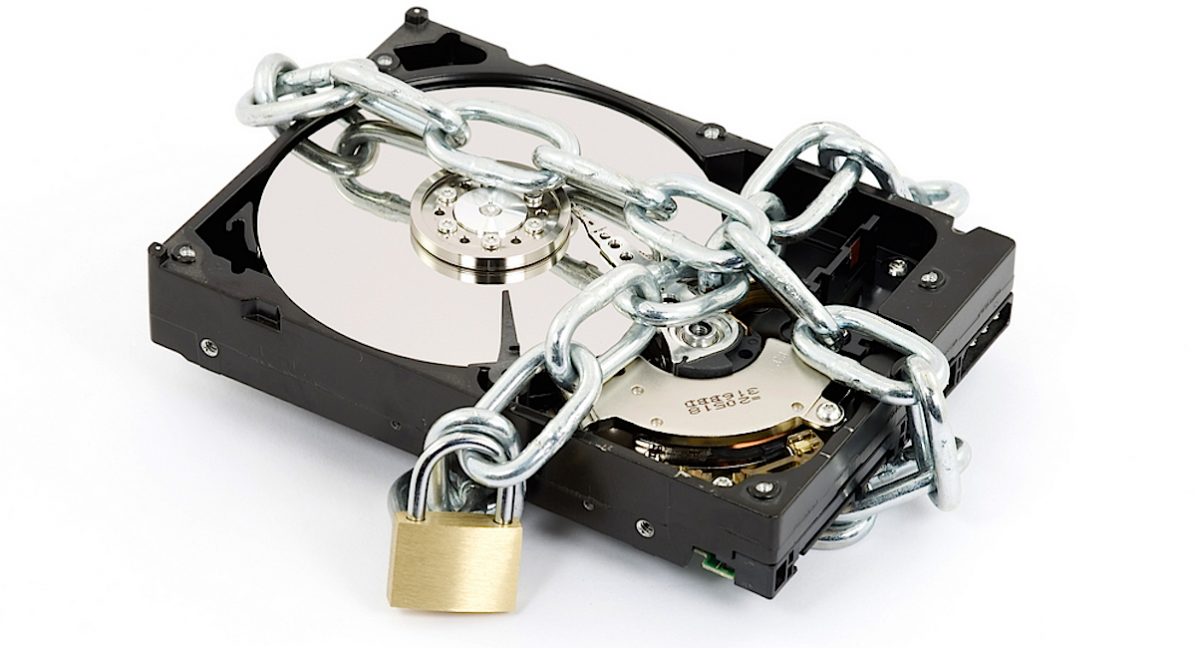





![Getting Kids Into DJing, DJing With Disabilities, Small USB Controllers [Podcast] Getting Kids Into DJing, DJing With Disabilities, Small USB Controllers [Podcast]](https://cdn.digitaldjtips.com/app/uploads/2024/03/20175506/podcastwebsiteidea-150x150.jpg)
