Purists are going to hate it, but I guarantee even some of them will catch their breath at how damned cool djay for the iPad is (update: see our full djay for iPad review)
It’s currently under development but previewed here in this video from MacRumors. Look how far we’ve come since someone realised a particular model of Technics hi-fi turntable was actually quite good for blending records with!
Some background
Algoriddim, the manufacturers of djay software for the Mac, are behind this, which gives two decks, a mixer, EQ, waveforms, the ability to scratch, easy iTunes library access… in fact, everything you need to DJ with, on one consumer touchscreen. The software will be available to work on iOS 4.2, the next version of the iPad operating system, and as you can see from the video it is pretty much finished, and mighty impressive at that.

Taking the strengths of djay – easy to use, great looking, wonderful animation, tight iTunes integration, presumably also cheap (no price as yet) – and porting them over to the iPad cannot have been a straightforward task, so props to the boys for choosing to do it and managing it. So this is what they were hinting at in our exclusive interview last month!
Some thoughts on the features:
- Looks like they’ve decided to go with waveforms, something missing from djay. Good move. Waveforms are a “must have”. It’s like driving blind for the sake of it otherwise
- They’ve got the iPad on a stand. That’s important too. People the world-over prop their iPads up for all kinds of things
- The DJ is apparently not wearing any headphones. the iPad only has one sound output, not two, so some kind of external sound card would be needed for true DJing (although a mono split would also work fine, routing the left hand deck channel to the headphones and the right to the main system, like you can with Traktor)
- There’s a bit of visual latency on the decks – watch the scratching – and you can hear/see it. Cool scratching timing software “cheats” going on though – again, purists won’t like that!
- Look at the fact he’s pulling from actual playlists in iTunes – that is brilliantly simple
Before the naysayers start spluttering that it is never going to catch on and that it isn’t real DJing, that’s SO not the point here. It is really, really cool – just look at it.
What this may mean for DJing
Of course you’re not going to see DJ booths with a single “in” for DJs to attach their iPads. But I bet one day your kids will be knocking up fantastic mixes of genres you’ve not even heard of yet using this, or similar, software on little touchscreens. If this is released at Christmas, I bet some will be doing it by New Year.
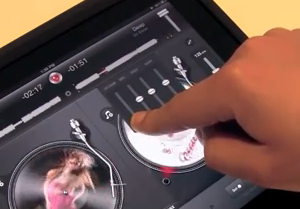
And anything that can get people into DJing, get them thinking about tune selection, and rocking a crowd, throwing great parties, and buying great music – that’s 100% fine by us.
There’s a big taste of the future here, and while none of us can be sure exactly how that future will pan out, we like it a lot. Can’t wait to get our hands on it and do a proper review.
What do you think? Would you DJ with it? Do you think it’s even DJing? Will you be buying it when it comes out? Let us know your thoughts.








