While DJs are traditionally pretty guarded about letting others look through their music collections, in today’s social media-friendly age, things are definitely changing. Imagine being able to share your music library with your friends, especially with fellow DJs – to plan sets together, or just listen to each others’ new tracks, for instance. Well if you’ve got an iOS device, new app MusicFriends – a free offering – allow you to do just that, allowing you and other users to share your music libraries having linked up via Facebook, Twitter or direct email.
First impressions/setting up
Once you’ve installed MusicFriends, you need to register it with a nickname, password and email address. If you’re going to use Facebook or Twitter to send invitations then these services will need to be linked via the settings page as well.
The initial page is sparse, because at this point you have no friends (honestly, this isn’t a true reflection of my personal life!). To add friends you need to invite them. If you send an invite via Twitter or Facebook it could be anyone following you, so be warned… if you have a secret stash of Justin Bieber tracks on your device then maybe this is not a route which you want to take!
Alternatively, you can invite friends via email directly, after which point they will receive an email from MusicFriends with a URL link to guide them through the process. If your friend already has the app installed on their iDevice registered to the email address you have invited, then they can accept your invite from inside the app.
A word of warning; be careful who you invite because at the moment there’s no way of deleting friends (including the default “Friendly Ashley”) through the app, although the development team has promised this will come in a future update.

In use
Once your friend has accepted your invite the app starts gathering your music library information into the MusicFriends app on their device. This process takes some time, especially if your music library is huge. Strangely the app seems to only pick up just over half of my music library; perhaps my Bieber playlist is safe from view after all!
Soon your friend will be able to see a summary of your listening choices: Recently Played Songs, Favourite Songs, Most Played Songs and All Songs. The “All Songs” section is situated under “Playlists”. I was expecting to see details of the playlists on that device but it seems only “All Songs” is available at the moment. Perhaps this will come in a future update.
The app is universal so with the iPad version you get a little more detail for each track on the list details page, such as star rating, number of plays and date of last play. This detail is available on the smaller screen version but only if you click on the track to bring up the details page.
For each track, you will see the title, artist name and album title as well as the album artwork. The artwork has been retrieved based on the track detail and may not necessarily match the artwork that your friend has on their device. If the app has found at least one video of the track on YouTube, then a small film icon is displayed alongside.
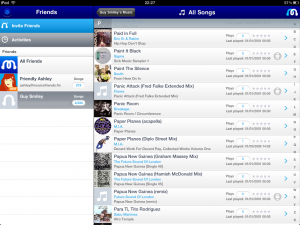
The track details page shows the embedded YouTube video (if one was found) and the YouTube video summary as well. In the example I chose (Sigma – Paint It Black) the app returned two videos from two to three years ago, whereas if I go onto YouTube there are several others listed including the official one from Hospital Records. I suspect that MusicFriends is doing some YouTube filtering (perhaps based on view count) to decide whether or not to display the video within the app.
The track details page provides a link to iTunes where it will attempt a search for the current item, in case you wish to purchase the track immediately. There is also an ominous “Share” button which (knowing my friends) would be used to publicise any dreadful music choice of mine to the world.
Conclusion
As it happens, I’ve been dripfeeding four of my current favourite tracks every Friday via Twitter (using #4tunesfriday) to anyone interested for a while now. Primarily I do this so I can discover new music and others can see what I’m into at the moment, perhaps discovering something new themselves. MusicFriends really takes this idea to a larger scale.
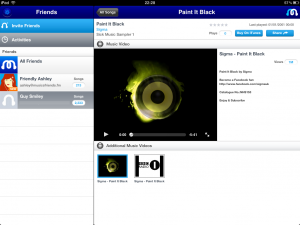
So by sharing my music library data with other MusicFriends users, what have they gained? They now have a good (although not complete) picture of what music is on my iDevice. They can listen to tracks I’ve got if there’s a YouTube video located, and purchase directly from iTunes if they like what they hear. The “Share” link on the track details page is a bit of a worry, but maybe it’s a sign I should refine my library!
Ideally I’d like to see the Playlist detail and perhaps some sorting by Artist, Song Title or Album Title. The ability to delete linked users would have to ensure that they no longer see you as a listed friend or have access to view your library. On a similar note, there is currently no way to “unregister” yourself, even if you no longer use the app or have it installed.
At the moment the app is free and advert free, however, both are subject to change in the future.
Would you share your music library online? Have you got any dark secrets lurking in your music library? How can you see apps like this helping DJs in set planning and so on? Please share your thoughts in the comments.








