The Lowdown
While being one of the simplest-looking, stripped-down iPad DJ apps out there, Pacemaker packs in a heavyweight feature for Spotify users: The ability to take your playlists out from a “private” listening environment like your headphones and onto a small party’s dancefloor is both convenient (no need to redo playlists) and a small technological feat in itself.
Video Review
First Impressions / Setting up
In contrast to other iPad DJ apps like Traktor DJ and djay, Pacemaker takes a very simple, toned down approach to graphics: A circle and simplified waveform on either side of the screen represent your decks and audio, respectively. Beneath them is a crossfader and a headphone icon that you can swipe left and right to select your headphone cue. At this menu level there are no volume faders, sample pads, or loop bins. The simplicity of the interface looks fantastically crisp on a Retina-enabled iPad and feels right at home with the device’s zen aesthetic.
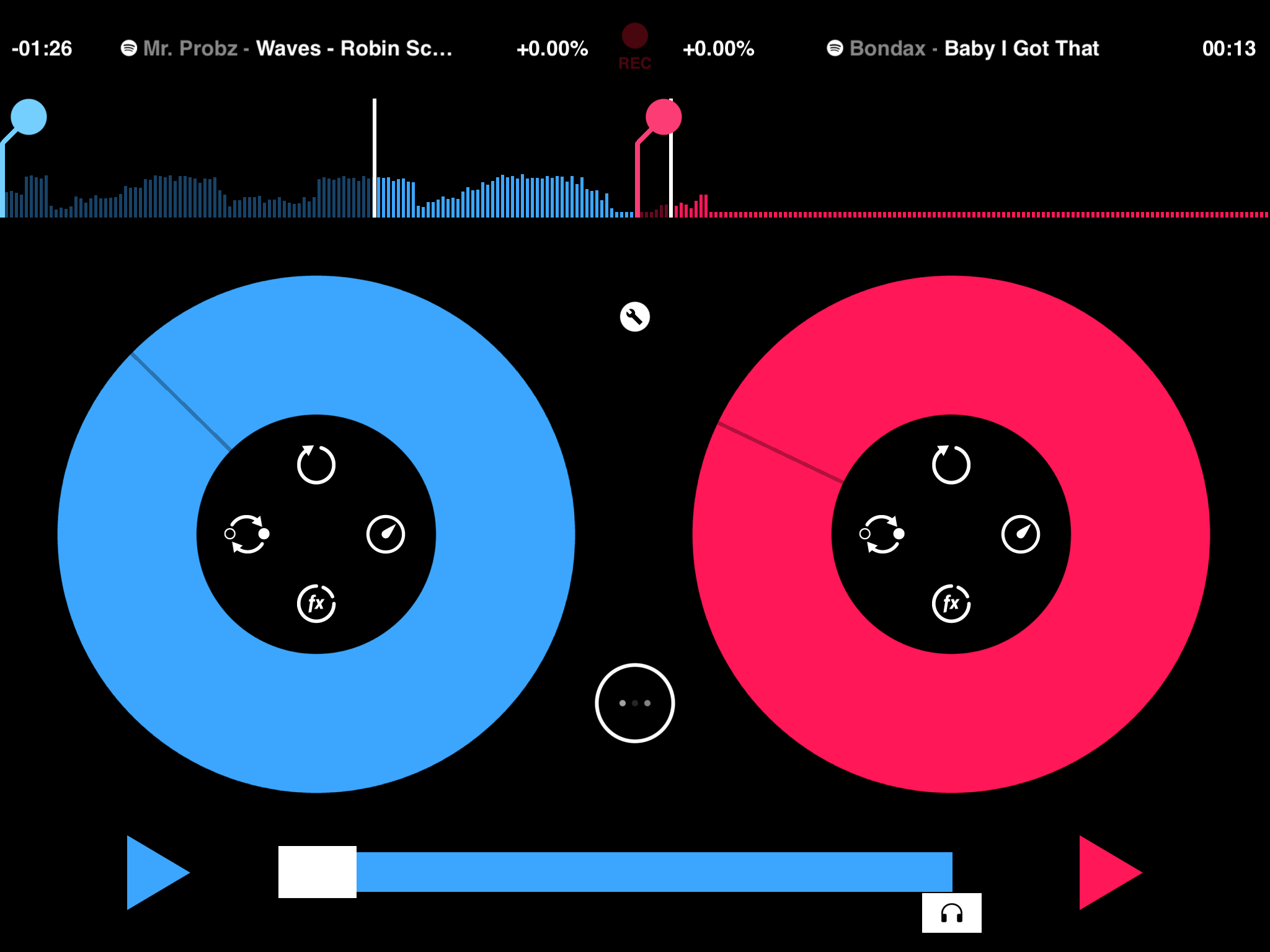
In Use
Loading a track is as simple as touching the top of either deck. Pacemaker lets you choose from any of the tracks stored on your iPad’s Music Library as you might expect, but of course what really sets this app apart from the rest is the ability to stream any song directly from Spotify. This is perfect for DJs who want to perform with just an iPad and an internet connection because that’s all you’re going to need to unleash Spotify’s entire music catalogue on your dancefloor (do note that you’re going to have to be a Spotify subscriber first).
Looping and beatskips
You can loop portions of a song using Pacemaker’s loop feature, but you’re going to have to shell out an extra US$1.99 if you want to adjust the size of the loop (the current setting in the free version is set at one beat). You can also jump around a track using the Beatskip feature, which lets you move through the song in musical time. Again, you’re going to have to spend an extra US$1.99 if you want to use this feature in full, as the free version only lets you skip one beat.

FX
Apart from your EQ and Gain controls, Pacemaker also comes with four effects: Echo, Roll, Reverb, and a filter called Hi-Lo. They aren’t included in the free version of the app and, you guessed it, you’d have to part with US$1.99 per effect. If you’re going to be using Pacemaker regularly, I’d suggest getting the bundle for US$10, which includes the entire FX suite as well as the full Loop and Beatskip feature set.
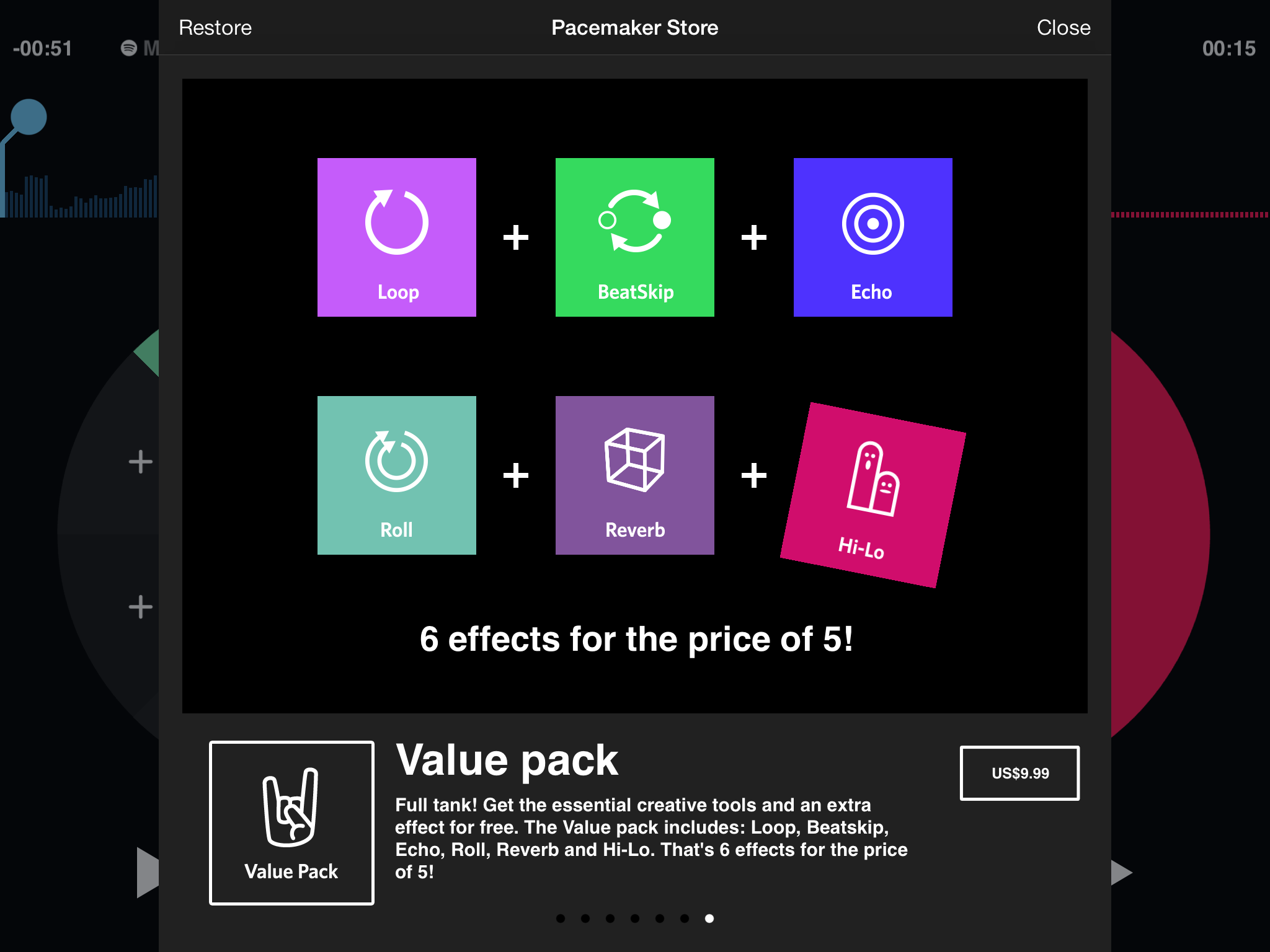
Record Mode
You can record your mixes within Pacemaker via the app’s Record Mode, which is great in theory for creating mixtapes and a recording of last night’s gig. However, it’s a bit of a downer that this feature is disabled when you’re loading a track from Spotify, so you’re going to have to be content with recording a set made entirely from your iPad’s music library, which is a shame.
Conclusion
Pacemaker is an easy-to-use app for iPad DJing that you can use for a variety of situations: bedroom DJing when you feel like practising, a house party that you want to rock with a minimum of gear and fuss, or even a bar gig where you want to mix tunes that you’ve created within a Spotify playlist. These are all great reasons to use Pacemaker, and I’d have to say that it handles the job nicely for such a simple little app.
In my opinion, the addition of a Nudge function – which Traktor DJ sorely lacks, unless you’re using a Traktor Kontrol S2/S4 mk2 – is a good thing, as it enables you to beatmatch and mix without having to hit the Sync button (which, admittedly, is a very seductive feature when you’re DJing on a tablet).
While Pacemaker may not be a revolutionary app for the iPad (it’s just another DJ app), it is an evolutionary step towards the next technological level of music sourcing for digital DJs from the cloud. What the folk over at Pacemaker have done is they’ve shown us what is currently technologically possible when you merge DJing and cloud computing, as well as giving us a glimpse of what the future of music content delivery could potentially hold.




