The Lowdown
The Pioneer DJ VM Series of monitor speakers, of which we look at the VM-70 today, are replacements for the S-DJX speakers, offering better tonal control via a DSP than their predecessors, and a more austere, serious look. They offer a wide sweet spot for listening, and while there’s nothing to really inspire either love or hate about their look, they’re well made and they sound great.
Video Review
First Impressions / Setting up
Pioneer DJ has replaced its S-DJX active monitor series with a new line-up of three models, the VM Series of monitors, as we reported recently.
Just like the S-DJX Series that came before, these are available in 5″, 6.5″ and 8″ woofer variants, giving them their titles the VM-50, VM-70 and VM-80. In the studio today for review we have the mid-range Pioneer DJ VM-70s.
But in a market where there is still competition from names like KRK and Adam Audio, is there enough about these Pioneers to stand out from the pack? Let’s take a closer look…
The VM-70s that we have in the studio here get the 6.5″ woofer, and the same 1″ dome tweeter as the rest of the range, the latter protected by a small guard. They have high quality vinyl-covered MDF cabinets, and thick aluminium faceplates containing an oval recessed plastic tweeter cone, the bass speaker, and a power light.
They are deep and imposing, because despite having rounded edges, they are basically large, heavy black boxes, austere and serious in a way their predecessors (with light grey tweeters) avoided, at least a little. Also, a definite visual point of difference from the yellow-coned KRK “look”.
Learn to DJ with Digital DJ Tips: The Complete DJ Course
They’re rear-ported, with a round port at the back near the top. The rear-ported design means you’ll want to be sure not to place them too close to walls, to avoid excessive boom in the sound.
These are of course bona fide monitors, sold separately and each containing its own amplifiers. You get 30W of HF amplification (which is actually the same across the range), and in this instance, 70W LF, with a respectable maximum sound pressure of 112dB, thanks to the efficient Class D amplification.
So that means we have separate inputs on the back of each speaker, and in this case you get a combined TRS/XLR jack, and an unbalanced RCA input too.
Also around the back you have the IEC power input jack (lead supplied), and the on/off switch, with an auto standby selector switch too, plus volume the DSP controls – the latter of which we’ll come to in a while.
Overall, they feel like high quality, well-made speakers, but with little to make them look any different from the crowd. Whether you feel this is a good thing or a bad thing will be entirely down to your personal preferences.
So, with a music source plugged in, let’s see how they perform…
In Use
We tested these here in the Digital DJ Tips studio, which is a small, pretty “dead” room (the same place we film many of our courses and reviews). The speakers have four pre-mounted foam feet, which were useful to us as we placed them directly onto our workbench.
Really, the thing with any monitors is about positioning. You need to think about where you will be in relation to them, and very roughly, you’re looking for a “triangle”, with both speakers turned to face your head and ears, and also ideally at the same height.
Often we compromise (speakers too low when stood at our DJ gear is a big one), and so we want our speakers to sound across a wider range of space than just the “sweet spot” where we will be stood or sat when DJing or producing.
Another mistake is buying monitors that are too big or small for our space, because while all the monitors in this range are “short-field” (you’re meant to be close to them while listening to them), clearly you can fit the VM-50s into a much smaller space than the VM-80s.
So assuming you’ve thought properly about positioning and the right size for you (and for the record the VM-70s feel pretty good in our small/mid-sized studio), how do they sound?
Not surprisingly, they sound great overall. They have a full, engaging sound, and a generous “sweet spot”. Pioneer DJ claims a club bass “thump” on certain settings (more on that later) which isn’t quite true, but the frequency response definitely goes low enough.
I have no idea whether they stay great-sounding at their very highest volume levels, because we didn’t get them anywhere near, both for the sake of our hearing, and for the sake of peace without our neighbours. They’re loud enough!
But now it’s time to move on to the ace up the sleeve of these monitors: the DSP controls.
The DSP controls
You can overdress this, so let me give you the simplified version:
There are two tone controls on the back, low and high. Each has four settings, which add or remove bass and treble respectively. You’re meant to “set and forget” – get your speakers in the right position for you, and find which settings work for you.
Now, the Pioneer DJ version:
There are DSPs built into these speakers (digital signal processors), which take your input and fine-tune it depending upon your requirements.
When it comes to the bass, you can tail off the low-end (setting 1), have it flat (setting 2), give a slight boost (setting 3), or a bigger boost in two areas of the frequency range (setting 4).
With the high frequencies, you can again tail them off (setting 1), have them flat (setting 2), have them generally bright (setting 3), or more aggressively bright (setting 4).
The first settings correspond, says Pioneer DJ, to “Room 1”, the third to “Room 2”, the fourth to “club bass/bright treble” (remember, the second setting for both is “flat”).
This is where the “VM” bit comes from – they are “versatile monitors” that you can use as production-style monitors with totally flat frequency response, or to suit two room types, or to approximate what your music may sound like in a club.
Yes, it sounds a bit gimmicky, but there is something in it. Eats Everything famously has stated he now produces music on a club system because he wants to feel that “club thump” (although most of us can’t afford the sound-proofed room to do that in!), and the idea here is that as a DJ, you can set these for more of a bass-heavy, club feel, or as a producer, you can set them to be truer.
Learn to DJ with Digital DJ Tips: The Complete DJ Course
For some, the whole idea of this is anathema: monitors should reproduce what you put into them, flat. For others, it’s all part of the fun: KRK even has an app that lets you tune its speakers. Pioneer has gone for a kind-of half-way house, which I suspect will be enough for many people.
In this room, I left the bass flat (setting 2), and opted for bright treble (setting 4), which sounded best to me with the speakers in the middle of the room (ie no issues with walls too close to the bass ports) yet with compensation for me as the listener being a bit higher than the ideal “sweet spot” for the treble.
Conclusion
It’s pretty close to impossible to recommend speakers in written reviews. I can tell you they are well built, how they look and feel, what features and sockets they have, and so on. But really, it’s your room, your music, your ears and your set of expectations that will decide which are best for you.
These are aimed squarely at the kind of DJs who buy speakers from companies like Adam Audio and KRK, and they are at the same price point too, so without actually hearing them, your decision would be based around how much value you place in audio adjustments available to you, how they look, and brand loyalty.
My recommendation would be to give them a good listen, in exactly the position you want to use them in – preferably not too close to walls, and at head height. You may just find there’s a DSP setting that works great for you, and it is nice to have that “flat” option too, because it means you could have fun banging out the club hits in a DJ practice session, then settle down to producing music with them set to a less forgiving but more analytical “flat” setting.