
As a digital DJ, your tunes are the tools of your trade. They’re not a collection! “Collection” implies a quest for completion. It implies looking at rather than using. It implies that the act of collecting is the whole point – like collecting stamps or fridge magnets.
As a DJ I used to be pretty brutal with my records – they were already “tools of the trade”for me. I’d put them in white sleeves if the originals were flimsy, and throw the originals way; lend and borrow them; buy them again when they wore out. But I knew people who were plastic-sleeves-and-all-in-alphabetical-order types too – lots of people like that.
If you’re going to give it up, give it up!
When I was DJing with my digital gear the other night, I was speaking to a guy who came over to look at what I was using. He said: “You know, I have all my music digitised too. But I can’t bear the idea of not actually having a physical CD, so I buy the CDs, immediately rip them to iTunes, then put them on the shelf in the right place – where they stay.”
That was a pretty ridiculous thing to say, and it got me thinking about how profoundly different having a digital music collection is to having a physical collection of albums and singles, especially for the jobbing DJ who has to play music out and about for a living. I realised that many digital DJs still cling on to some pretty outdated ideas about how to collect and organise their music.
So in the spirit of opening a debate, here are my seven deadly sins of record collecting, and how to avoid making them with your digital collection:

#1. Having a physical copy of the music as well
Duh! As above, don’t do it. If you rip your records or CDs, sell them afterwards. Go find the sleeves on Google Images or somewhere if you want to attach them to your MP3s, but get that junk out of your house. It’s clutter.
What to do instead: The really, really crucial thing to remember here is to make a backup, and then make another backup, and keep doing it. If you have a hard disk at work with all your tunes on and another one on top of the wardrobe, your tunes are safer than any physical record collection.
#2. Naming every file in a certain way
I used to do this. Don’t waste a chunk of your life bothering, like I did. For me, “artist name-song title.mp3” was the preferred method. Just felt right to catalogue everything as I ripped it, especially because I was ripping my old vinyl and needing to name the files. I then insisted on doing it for all music from all sources. Thankfully, eventually I thought: “Why?!”
What to do instead: The thing is, with digital music and good library software (come on, that means iTunes), you only have to ensure the ID3 tags are good, and the filename really doesn’t matter. It could be “cmaDuCH4.mp3” but as long as the ID3’s say “Robin S”, “Show Me Love”, “1993” etc, who cares? You need never see the filenames of your tunes.
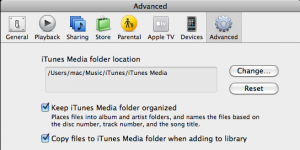
#3. Organising your music meticulously to a system
“No, I like to keep separate folders for albums, and twelve inches, and ripped vinyl, and, and, and…”. Shut. Up.
Just like you never need to see the filename of your tunes, neither do you need to know where they’re saved on your computer. Let iTunes get them all in one place for you. It’s like your mum tidying up your records, except she also knows where any of them are again, instantly. Letting iTunes organise things makes it easier to do backups; iTunes is happier; and, er, there are no downsides.
What to do instead: Just click that little button, and watch your collection get pulled into the 21st century.
#4. Collecting every remix
Again I used to do this. I was so used to having 12″s and albums, I couldn’t bear to just buy one of two 12″s of a release, or only take one sheet of a three-sheet vinyl pack with me DJing. But the thing is, you can stream whole albums to listen to them any time you want on Spotify and the like, and these MP3s are your DJ tools, not some “must-be-completed-or-else!” record collection. Buy what you want, leave the rest. It’ll keep your focus clearer and your wallet fuller.
What to do instead: Make sure the ID3 tag for “Album” is filled in. That way you know where the track came from so if you end up loving a track you got from somewhere and want to go and get the album or single release that it came from, you can do so later.
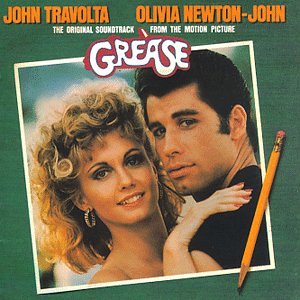
#5. Insisting on keeping your collection separate from someone else’s
I know, you don’t want your LCD Soundsystem / !!! / Hot Chip limited remixes rubbing up against evidence of your girlfriend’s predilection for REO Speedwagon or Madonna or whatever. But with digital, that doesn’t matter – your computer won’t hold it against you!
What to do instead: Tag your tunes (in iTunes, using the “Grouping” ID3 field). So you could quite simply tag all DJ tunes as “DJ”. Or if you play a club and a bar set regularly, tag them “Bar” and “Club” (you can separate tags with commas if you want to multi-tag). Then, set up smart playlists that filter in the tunes with your tags only. Done! Your tunes are separate from any one else’s who uses the computer.
#6. Never throwing a record away
Look, when I left my home country to travel and settle abroad, I had a room literally full of records – and I’d been pretty brutal over the years trying to cut that collection down to size, too. It wasn’t coming with me, that’s for sure. So I spent a whole summer ripping all the vinyl I could. Thing is, I only ripped the best 20% of it, and I had to make some pretty big decisions on what to keep a copy of.
If a professional DJ can ditch 80% of his music collection and never miss a tune, there’s nothing wrong with you ditching stuff you bought by mistake, you really have never liked, you have now got better versions of, or you own for any reason other than you like it and want it available for DJing / listening to.
What to do instead: Ditch any crap! In the unlikely chance that one day in 10 years’ time you wake up in a cold sweat really missing some crappy Lady Gaga mashup you ditched, you can always go find it on a download site – no big deal.
Still want to keep it just in case? Then remove its tag (see point 5): Then it disappears into your girlfriend etc’s collection instead. Job done! She’ll probably love it.
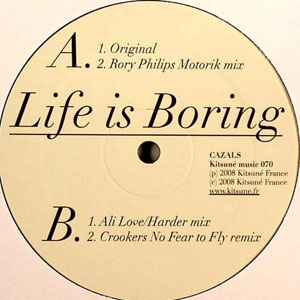
#7. Being bored with your collection
I remember so clearly when I was younger having hundreds of records but “nothing to listen to”. Thing is, unless we’re careful, we always approach our record or MP3 collections in the same way.
If you find yourself aimlessly flicking through the covers on iTunes or your iPod, you’re committing the digital equivalent of this sin. And even if you think you’re bored with your collection, it has hidden joys you haven’t discovered yet – I guarantee it.
What to do instead: Use the iTunes DJ function to play tunes at random to you. Use Genius to give you more intelligent selections depending on your mood. Play your most rated. Play your least rated. Sort by “never heard” – I bet you’ve never heard more than half of your collection. Search your genres and play one you never normally listen to. Play only the final track of every album (because then you’ll get to hear the hidden tracks too).
Whatever – but don’t say you’re bored of your collection. Because with digital music, this is next to impossible.
What do you think? Are you struggling to wean yourself off CDs or records? Do you treat your MP3’s like you used to treat your physical music collection? Does all of this anger the collector in you? Or are you a complete digital convert? Let us know!





![Sync Button, EQ Transitioning, Duplicate Files, DJ Lighting [Podcast] Sync Button, EQ Transitioning, Duplicate Files, DJ Lighting [Podcast]](https://cdn.digitaldjtips.com/app/uploads/2024/03/20175506/podcastwebsiteidea-150x150.jpg)

![Now DJ Software Can Read The Crowd For You [April Fool] Now DJ Software Can Read The Crowd For You [April Fool]](https://cdn.digitaldjtips.com/app/uploads/2024/04/01001101/vibecheckfeatv10-1-150x150.jpg)
![The Lifespan Of DJ Laptops [Live DJing Q&A With Phil Morse] The Lifespan Of DJ Laptops [Live DJing Q&A With Phil Morse]](https://cdn.digitaldjtips.com/app/uploads/2023/06/10145029/546463269-laptop-life-blank-website.jpg)