There was lots of fuss made last week over the fact that Pioneer had eventually buckled in and entered the DJ controller market at the NAMM show, the thinking being that with such an established manufacturer backing controllers, controllerism may now begin to be taken seriously by the masses.
However, among those that know, controllerism came of age when Allen & Heath started to manufacture gear that would control DJ software. With the Xone:1D, Xone:2D and Xone:4D, they gave professional DJs their first real top-end digital DJ equipment. Now that the Xone:DX has joined the family as Allen & Heath’s most complete and fully featured DJ controller to date, we thought it was time to give it a full review.
So what is it about Allen & Heath, then? This is a company that made its name with live mixers and sound processing, long before they made digital DJ controllers or even any DJ mixers. Allen & Heath’s kit has toured with bands globally for decades.
The company made a successful entry into the DJ market in the late 90s, and no DJ will ever complain at being asked to play on a traditional Xone mixer in a club – they’re solidly built from the best components inside and out, with superlative sound and ultra reliability.
With the Xone:1D, 2D and 4D, Allen & Heath got in early to the controller market, offering variously: a DJ controller in the 1D, a DJ interface (ie with sound card) in the 2D, and a monster touring/installation DJ mixer with 20-channel sound card and software control in the equally monster-priced 4D. No sub-$200 consumer kit here – this is professional stuff.
And so to the Xone:DX, the latest addition to the controller family. This is a complete digital mixing solution, offering 4 digital decks with full mixer control over each, plus access to powerful software effects, looping and hot cues, and tight integration with external sources too.
However, unlike the rest of the models in the Allen & Heath range, this one is designed to work seamlessly and simply, right out of the box as part of a Serato ITCH hardware/software solution.
Serato ITCH’s whole raison d’être is to “just work” in a limited number of such hardware / software combinations. Although other software manufacturers are stating to catch up to this concept, Serato has stolen the lead, and the concept is a simple one: Plug and play. You can quickly get on with doing what you do best – playing music.
Once you’re up and running, your computer becomes the tool that contains the music and gives you the display to allow you to monitor what the Xone:DX is doing; once the hardware and software are running together, there is absolutely no repeating of functions across screen and DJ console; no setting up of audio or routing; and no need to map hardware functions to software, or deal with idiosyncracies through struggling with a one-size-fits-all software solution bolted on to the hardware you’ve purchased.
No, the powerful, 4-deck Serato ITCH software supplied with the Xone:DX is 100% designed to work flawlessly with the controller, so as a DJ you can quickly get on with doing what you do best – playing music.
Well, that’s the concept anyway. Let’s look at how it all works in practice.
First impressions/setting up
In the box is the unit itself, a CD with the ITCH software on it, a small installation manual that just tells you how to get the software on your computer, a power lead (you need to plug this in to the mains, as there’s no USB bus power) and a high-quality USB cable. That’s it.
I didn’t even look in the slim manual – I simply installed ITCH from the CD, plugged the unit in to the computer and speakers, and browsed to my library of music. On finding a track, I hit “load”, hit “play”, moved the channel fader up and hey presto! There’s the music. ITCH is famously easy to set up, and the Allen & Heath didn’t disappoint.
There is a PDF manual which is on the CD and can be downloaded from the site too, and of course, it is a good idea to read it to get familiar with the finer features – once you’ve stopped playing with every knob and button at least the once, that is…
Updating the software and firmware
The software told me there was a newer version available which I duly downloaded and installed, and there was also some new firmware for the unit itself (firmware is the internal software that lives in the DJ controller and makes everything work as it should; it is always a good idea to keep your firmware up to date, and it normally involves simply leaving everything plugged in, hitting “update”, and letting the system get on with it). It all worked fine, and took about 5 minutes from start to finish.
So, with the latest version of Serato ITCH installed, the unit’s firmware completely up to date, and some music from my library ready to experiment with, it was time to actually start DJing with it.
Size and weight
The first thing I want to talk about is the size, weight and layout of the controller. To start with, it looks and feels utterly professional, as you might expect. It is finished in what I would call telephone exchange gun metal – it’s dark grey and substantial, with rubber rounded corners, and the panelling held on with black hex bolts.
It has rubber feet, and a metal plate across the back holds all the input and output jacks securely. At the front are the headphones outs (1/8″ and a 1/4″ options), and an XLR-in for a pro microphone, with 2-band EQ and a level control. The Allen & Heath name is written boldly across the sides and front.
The unit is not portable, in the sense that you can’t throw it into a backpack and whip it out to play a surprise DJ set with; it weights a substantial amount and is deeper than most other larger DJ controllers, although it’s not over-wide. But it is compact in the sense that you wouldn’t want all the controls on the unit to be squashed into any less an area, and it is also reasonably shallow – much shallower than the 1D, 2D and 4D, for instance.
Indeed, in pictures, it even looks a little fiddly, but I can happily report that actually, that isn’t the case at all – everything is spaced just right.
The mixer section
To start with, and unlike some DJ controllers, the mixer section takes centre stage, not just because it’s obviously in the centre of the unit, but because that’s where the most attention has been paid to spacing everything out correctly.
The knobs you’re likely to be tweaking the most – the EQs – are big and well-spaced, and like all the knobs on the unit, have a high-quality rubberised feel. If you’re an “EQ tweaking” DJ, you’ll love it; it feels how it should. (You may miss kill buttons though.)
Furthermore, the channel faders are long, again well-spaced, and wide; you don’t feel like you’re squeezing your fingers in to use them. Best of all, the crossfader has inches of space either side of it and there’s little chance of accidentally knocking something when you’re abusing it – again, really important for traditional DJs used to using “proper” mixers in clubs.
When I DJ, my hand naturally rests on the crossfader area, and it’s great that with this unit it can do so without fear of accidentally triggering a deck or turning something off! The Xone:DX is actually better than the Xone:4D in that respect, which is more cluttered in this area, despite being bigger. The mixer has big round cue buttons that light up to show you the channel you’ve selected, and also truly old-school stiff, tiny toggle switches for assigning each channel to either side of the crossfader (or bypassing it altogether).
Other controls
A few other controls share this part of the unit. There is a scroll knob with 4 buttons to allow access to the music library in ITCH: This functionality works well, although I found the scroll knob took a little getting used to as it was a bit too sensitive for me and I kept jumping past the tunes I wanted.
Using the shift button (shift functionality doubles up many of the buttons on the unit, as is often the case with Midi controllers), you can sort a selected folder by any of the first 4 displayed columns, which is great if you want to quickly sort your set by BPM, or genre, or alphabetical order for instance – it reduces the need to revert to the keyboard even more. Pressing down on the scroll button switches windows, and pressing shift and scroll put the currently selected tune into a prepare window – again, nice, keyboard-saving functionality.
There’s a button to cycle through various software view options to focus more on the decks, the waveforms or the library (something you definitely need if you’re using with a unit with a 1280 x 800 laptop – I’d recommend 1440 x 900 as an ideal laptop resolution for 4-deck Serato ITCH).
There are the expected master and booth volume controls, and also thankfully (and also something rarely found on DJ software controllers), proper gain controls. Call me old fashioned but I am used to having a gain on a mixer and miss it when it’s not there, even though autogain can make such controls redundant (the software has an autogain on/off setting).
Of course, with phono and line ins, gains are essential, and to let you see visually the input levels, there are small 4-LED VU meters.
Finally, there are buttons to allow you to assign one or both of the unit’s 2 effects controllers to any or all of the channels.
The controller sections
There are 2 controller sections, either side of the mixer, as is the norm in this type of unit. Each deck control section has 2 parts – the direct deck controls, which are slightly raised, and the extra buttons above this. Unlike the Xone:4D, the deck controls now have big, backlit, easy-to-hit cue and play/pause buttons – a welcome improvement. There are also track load and deck select (“layer”) buttons in the same style. When you select between decks 1/2 and 3/4, the whole LED feedback system for that side switches between red and green for instant visual feedback on which deck you’re controlling.
There are 4 hot cue buttons across the bottom which are assigned by just hitting them and cleared by doing the same with shift held, and there’s a pitch knob (not a fader), that makes fine adjustments unless you push and turn it, in which case it adjusts corsely. By holding shift and pushing it, you can select the pitch range from +/-8% (Technics-style) to +/-50%.
Combining high pitch range with course pitch adjustment gives you a good DJing tool as you can speed up and slow down something very fast indeed – good for extreme tremolo effects.
I have no problem at all with a pitch knob rather than a fader, as it adds extra functionality and let’s be honest, auto BPM means that you don’t touch big pitch faders often with digital DJ gear anyway. There is a vertical pitch LED strip to tell you at a glance whether the track is above or below pitch, but to be honest it doesn’t give you much really useful information as it’s very corsely calibrated, having only 10 or so lights in it. However, when the track is at +/-0, it lights blue, not red.
The jogwheels
The jogwheels themselves are my least favourite part of the controller sections. There are some lovely jogwheels on DJ controllers nowadays, and as a DJ who grew up with vinyl, I just like to see a bit more functionality here. What you get is a perfectly usably little rubber wheel, that does what it’s meant to, but falls behind the best on the market.
I prefer a weighted wheel so that when I spin it, it carries on after I take my hand off – this means you can approximate good spinbacks. for instance, even though it’s digital gear. I tend to scroll quickly through a tune by throwing the wheel. I guess it’s just part of how I physically DJ, and many controllers copy this feel well, even cheap ones.
This is a personal thing, of course, as MP3s and digital controllers certainly aren’t vinyl! If you’re happy having a small, unweighted, un-touch-sensitive rubber wheel to scroll through your tracks, nudge pitch and help you set your cues, it simply isn’t going to worry you, but me? I’d prefer something a bit more substantial. One other thing – I also want the tune to stop when I hold the jogwheel, like a record would, but of course as these aren’t touch sensitive, this isn’t how it works.
The 6 buttons plus shift button above, however, return us to good news. To start, with, beatgridding (as added in ITCH 1.7) is easy to do with a couple of buttons. For EDM beatgridding is pretty pointless to me, as the software will guess the beat accurately, but the beatgridding in Serato is powerful and elastic, so you can non-destructively “warp” tracks as you can in Ableton Live.
Fantastic beatgridding
For instance, I beatgridded a Kool & The Gang funk tune with a live drummer where the tempo went all over the place, but using fast scroll (the scrub / skip button also has a super fast skip function to let you scroll quickly through tracks using the jogwheel), and the simple beatgrid set button, I had it beatgridded in no time.
With 4 decks and the ability to prepare non-EDM music for simple mixing of loops etc, this makes Serato ITCH’s beatgridding extremely powerful and an exciting feature of this hardware/software combination. (Incidentally, you can also beatgrid using just your computer in offline mode with the software, so you could sit on a flight, beatgridding your set for that night’s gig in your headphones quite happily.)
There is a censor button (plays track backwards while held, jumps to where the track would have been if the button had not been pressed on release); a simple revers button; a keylock (which sounds good within the usual few BPMs of true, dependent on source material); and quartz lock (to lock the pitch to zero).
If tracks are beatgridded, the sync button is a “sync to beatgrid” and the skip button then jumps in 8-bar chunks; if not, the sync button performs on the fly beatgridding to hold the tracks in sync. Furthermore, shift and sync sets autotempo at that point but doesn’t hold the tracks in sync so in a sense, this is more like traditional beatmatching.
“Holding” 2 tracks together is the essence of DJing, of course, and I have to say I prefer to DJ this way, but I suspect with 4 decks, loops, effects and cues all so close to my fingertips, I will end up beatgridding-and-forgetting and spending my time tweaking EQs, FX and loops instead!
Nevertheless, it’s nice to have the manual option – although as previously mentioned, holding tunes together using these tiny jogwheels is so far removed from doing it with vinyl that it really doesn’t feel anything like the same any more anyway.
Looping and effects
The loop section does what you’d expect, with the usual 1/32 of a beat up to 8 bars loopable automatically, snapped to BPM, plus manual in/out looping.
Advanced functions include loop move, which jogs the current loop on by an amount equal to the length of the loop, and a great loop roll function (accessed be pressing and turning the length select knob) which loops while held but jumps to where the track would have been had it not been pressed upon release (great for instant beatmatching). The ability to store loops completes a powerful loop section.
There are 2 separate effects sections, which control the software effects in Serato ITCH. Effects can be assigned to any or all of the channels by pressing buttons at the top of the channel strips, They are BPM synced and have a time adjust knob to specify which fraction or multiple of a beat the effect should cycle across.
You can tap BPM too if you wish, or turn this off altogether (for instance, so you can have real-time control over a filter). This is where the filters, are, by the way – no filters on the channels individually. Not a biggie for me but some people may want separate filters away from the rest of the FX, so ubiquitous is this effect nowadays. (Indeed, Allen & Heath’s own Xone:DB4 has switchable EQs/filters, in an innovative take on putting filters in more direct DJ control).
You can cue effects through your headphones, and of course, because they’re in software, any further effects that Serato adds to ITCH will become available automatically through this section. At the moment there are all the usual suspects plus some slightly less popular FX including tremolo (good for weird vocal effects), bitcrusher (for lo-fi filth), a repeater (kind of like a random loop roll), and a breaker effect (that duplicates the “record slowing down” analogue effect from the turntable days).
One small gripe is that although the effects select knob is stepped, sometimes it jumps 2 effects with one “click” of it, meaning you scroll past the effect you look for without realising it.
Round the back
The pedigree of the unit is reflected in the in/out options round the back. There are 5 different stereo outs (master, booth, aux, cue plus XLR master), there’s an 1/8″ jack for direct input in case of emergencies (eg iPod!), 4 switchable line/phono inputs, digital audio in and out including optical, an earth pole in case you are using record decks that need a route to ground, and even old-school Midi in and out.
While the unit doesn’t attempt to match the 20-in/20-out sound card in the Xone:4D, this 10-in/10-out model is highly flexible and, I can report, sounds fantastic. You wouldn’t expect any less, of course.
The 24-bit/96kHz sound card also processes the analogue inputs, so while they’re subject to your PC’s latency (not usually an issue in modern times) and it means the unit doesn’t work as a true standalone mixer unlike its much bigger brother the Xone:4D, you do get gain, EQ, fader and effects control over external sources – a nice touch to add some spice to your vinyl, for instance.
Serato ITCH software
If you’re seriously considering this controller, you’ve probably come this far at least partly because it runs Serato ITCH. I have to put my cards on the table here and say I am a real fan of ITCH too.
Why? I find it intuitive and attractive, with the balance between features and musicality exactly right (I don’t want to control studio software when I DJ, I want the software to simply let me get to my tracks as fast as possible then help me to play them without getting in the way of the essence of DJing). I feel it has been thought through from the ground up to just let you get on with it, with no fussy workflows or unnecessarily set-up options.
That’s just me, of course; if you want a high-end Traktor controller you’re probably better considering something else (even though you can configure this controller to most DJ software), so as I say, I am assuming that something has attracted you to ITCH. If not, though, and you’re not sure about this software, let me tell you a little about what I think its strengths and weaknesses are.
Strengths and weaknesses of Serato ITCH
Many of its strengths come from the fact that it is tied to the hardware it comes with. You get the full version, of course (none of this “pay to upgrade to ‘pro'” line), and so it works right away, but as mentioned earlier, also it doesn’t duplicate anything onscreen that you don’t need to see.
Because of this, it is impossible to DJ with ITCH without the hardware plugged in – indeed, it won’t even work. With no hardware plugged in, you’re in the “offline” mode, where you can prepare tracks, beatgrid them, sort out sets etc, but not actually DJ.
When you have your kit plugged in, it gives you large, clear feedback on the setting of effects, play times, cue points and so on, but the ace up its sleeve is the waveforms.
These are clear, precise and simply more usable than any other software, mainly because they are coloured – different frequencies get different colours so as well as the overall shape of the waves, you get to see if you’re looking at bass, mid or treble.
It becomes second nature to scan the tracks you have synced to see potentially complementary sections (a hi-hat pattern on one track, bassline on another, vocals/melody line on another etc).
Of course it won’t replace your ears, but it sure as hell lets your eyes play a part too. And before you say “but I don’t want to stare at the screen all the time when DJing”, it’s my experience that it actually causes the opposite to happen – you get set up, you start playing, you glance at the screen, you see an opportunity in the music thanks to this intuitive feedback, you jump on it, and you’re back thinking about the music and interacting with the crowd again faster, but with better DJing going on.
iTunes integration
It plays really nicely with iTunes (which I use for all my library functions, bypassing internal crate altogether), and now that it has the best beatgridding of any DJ software, I personally think ITCH is the premium DJ controller software there is. As I say, if you’re seriously considering buying the DX, you probably agree, but if not, suffice to say that Serato ITCH is as finely tuned as the select controllers it comes with.
Now, having said that, there are a couple of caveats. Firstly, it is not configurable: You get a few setting choices (crossfader curve, latency, EQ cut/boost, stereo/mono out etc), but basically you get what you’re given. If you think you want to program your own functions, reconfigure the buttons on the DX and so on, this isn’t for you. You’ll have to work within the parameters of what’s been set for you, unless you’re prepared to use different software and set everything up yourself.
Secondly, no sampler. the ability to sample and use those samples with the looping, FX etc would be great, and it’s something I think we’ll start seeing more of, especially as the Traktor Kontrol S4 has made such a big thing of this functionality.
Conclusion
So if you’re reading this because you want a Serato ITCH 4-deck controller, frankly you might as well just buy it – it’s the only one, at least until the Numark NS6 arrives sometime in the next few months.
While there are one or two small omissions and design changes we’d like to see, this is nonetheless the most complete single-box DJ system for Serato ITCH, and one of the very best that exists for any software system. We would love to hang on to our review model…
Is this the controller of your dreams? Do you own one? What controller would you buy were money no object? Let us know in the comments…