In these days of livestreaming sets and virtual festivals, have you ever wondered whether it may be possible to play back-to-back with someone in another location?
Well, not only is it possible, a solution is actually out there in the wild. It is called faraway.dj, and is a boutique project out of the UK, a “proof of concept” that you can nonetheless actually buy, today. We gave it a go…
Setting it up
To DJ back-to-back using faraway.dj, you need to get a special hardware box. It’s 3D printed and hand assembled and won’t win any design awards, but that is about as far from the point as you can get here – this is designed to show the DJ world that this is possible.
Start livestreaming your DJ sets like a pro: DJ Livestreaming Made Easy
You plug the master output from your controller into the box, and then a lead from the box to your speaker, and you plug your headphones output into the box too, and then a lead from the box to your headphones. In that way, it “sits across” the two audio outputs of your DJ gear, like a DVS sits across the record deck inputs.

Next, you plug an ethernet cable into the box and off to the internet (no Wifi option is available). The box has some flashing VU lights on the side so you can check your level, and a big green button on the top – more about that button later.
Crucially, the other DJ does the same thing with their DJ gear.
Getting live
Next step is to log in to the faraway.dj site with your account, where you access a screen that has a crossfader on it. This is the “master” crossfader, that mixes between you and the other DJ. You both open this up.
When you’re DJing, you need to have this open on a device somewhere (we had it open in a browser tucked off the bottom of our computer screens, with the DJ software open alongside it, although it doesn’t have to be the same computer, you can even use a phone).
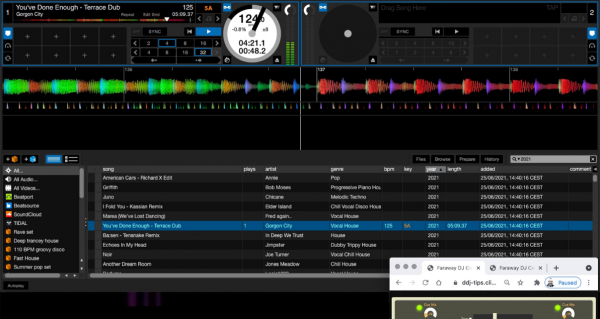
You can either DJ with each other, privately, or do a couple of other things:
- Record your set – There’s an Icecast link that you can add to, say, the open-source VLC media , which will stream the B2B set into a computer (best to use another one that isn’t your DJ computer, I’d say). We used an internal audio routing (Loopback, in our case) to make VLC an audio input for Quicktime, where we recorded our set. I am sure there are simpler ways of doing this, but our way worked
- Livestream your set, with video – There is a “Director” web app too, that can take two DJs, audio and video feeds, plus an MC, and send these to any RTMP server, such as Mixcloud, YouTube or, indeed, Restream. Actually, you can send to up to four locations from the web app! So it’s possible to have a “virtual festival” across three different locations, with different DJs and an MC
For our test, we stuck to just playing a B2B DJ set. This is how we got on…
Playing B2B remotely with faraway.dj
First, this was great fun! We both loved it, and definitely got some of the sense of DJing with a friend – yet Steve was in Spain, and I was 60 miles away in Gibraltar.
The workflow is that you get your track locally lined up and playing in time, then use the on-screen (in-browser) crossfader to mix it in to the other DJ. There are three-band EQs too as part of the little on-screen DJ app.
Learn to livestream DJ sets with us: DJ Livestreaming Made Easy
That said, there is an elephant in the room: Latency. The latency is about 200 milliseconds – that’s about half a beat at house tempo. This is apparently an unavoidable part of DJing over the internet.
And that’s where the big green button on the top of the box comes in. This switches between playing what is actually happening from your gear only (in real time), and what the “audience” is hearing (the master output of you two playing together, which is also what the DJ at the other end is hearing, which includes the latency).
When you’re in the mix, you want this to be set so you can hear the “audience” output, and you just need to live with the latency. You have to start your track playing over the other DJ’s about half a beat early, and then nudge to line them up, based on what is coming out of your speakers. It’s easy enough for experienced DJs, but will be hard for newer DJs I’d say.

Once your tracks are playing together, you can’t really do anything fancy like fader chops and so on, unless you switch to the other mode momentarily, which switches your monitoring back to real time.
In practise, this all means your DJing and mixing will be a lot simpler than if you were playing B2B together in real life.
We found it difficult too because you can’t see the other person’s music – there are no waveforms to glance at to see where you are in a track, what’s coming up and so on – although in “festival” mode, you could have overhead cameras on the screens or be monitoring the laptop software visually, as part of the way it is set up.
Read this next: 8 Of The Best Apps For DJ Livestreaming On Mac, Windows, iOS & Android
We found it useful to have a WhatsApp chat open on a phone nearby, to chat. (“BPM going up to 124.2!”, “It’s ending, I’ve looped it”, “This is the breakdown, drop coming in 16 bars…” etc.)
The best way to describe the experience is that it feels like taking over from another DJ and mixing into their music, with the added complication of a bit of latency.
Will this catch on?
Not in its current state. That isn’t really the aim of the developer, although he has sold quite a few of these (it’s obviously something people love the idea of, and are happy to accept the limitations of).
The developer tells us that it doesn’t even need to exist as a hardware box at all – it could all run in software, but that for ease of bringing it to market, as well as to put it into a format DJs would understand, the hardware box idea made more sense.
Latency means that only experienced DJs need apply here, and ultimately I suspect this would be better marketed as something that allows DJs to play on the same livestream from different places primarily, as opposed to marketing it as a back-to-back solution.
Everything you need to livestream your sets like a pro: DJ Livestreaming Made Easy
This concept is something I’d love to see one of the DJ software companies take a punt on, and incorporate into their software. I think with their record of innovation, Virtual DJ would be the ideal candidate. That could simplify things, and open the concept up to a wider audience. As it stands, it’s an interesting idea, and it works – but it’s not for the mainstream.
- More about this at the faraway.dj website








