The Lowdown
The smallest and most portable hardware controller yet for Algoriddim’s djay 2 and djay Pro platforms, this is best suited for use with iOS or Android tablets. At this price it offers good value as it includes an audio interface and pro quality controls, but you’ll need to factor in the price of a tablet stand too.
Video Review
First Impressions / Setting up
It is a pro-feeling controller. It’s not metal cased, but it’s sturdy plastic with an aluminium connection panel at the rear, and the knobs are properly bolted to the chassis. It has a bit of weight to it, and all the controls are full sized. It also has onboard VU metering, which can be switched between PFL and master, for accurate gain staging; again, a pro feature. It is powered, so it can charge your iOS/Android device at the same time as you DJing, and that ensures that both backlit controls and the volume output from the four-out sound card are sufficient.
The picture on the box shows the unit being used with an iPad, which is stood on a Reloop Tablet Stand right to the rear of it, but be forewarned that no tablet stand is provided with it, so you’ll have to come up with your own solution for that. Reloop’s own Modular Stand is one of my favourites for this, as it raises the tablet a bit, and is more “horizontal” than “vertical”, making it sturdier when you’re performing using the touchscreen.
This last point is important, because what we have here is not a full controller like the Reloop Beatpad 2, for instance; it’s essentially the mixer section with library and basic transport controls thrown in, so you’re still going to be using your touchscreen should you want to move past the sync button and take manual control over your decks, or use the sampler, pads, etc.
As mentioned, the unit works with djay Pro on the Mac as well as with iOS/Android, but for the reason I just mentioned (that it makes more sense with iOS, due to touchscreen controls filling in the gaps on the hardware, not to mention it can only control two decks of the four in djay Pro), we strongly think it’s better suited to tablet and iPhone use, so that’s how we review it here.
Anyway, setting it up is a cinch: You wire it all in, launch the software, and turn it on, and it’s recognised immediately. As it has a built in audio interface, you’re meant to connect your own speakers to the RCA outs on the back, as well as your headphones via the 1/8″ socket on the front, and within djay 2 the audio section doesn’t actually let you default back to iOS sound, so you can’t plug this in and DJ using your iPad’s speakers should you want to: it really is meant to be the heart of a set-up with proper speakers.
In Use
The controls all feel great, and so once you’ve worked out how best to position your iOS or Android device for comfortable DJing, it is a huge step up from DJing with just the touchscreen. It’s nice to have proper gain controls for each of the channels, which aligned with the real VU meters gives you a pro level of control.
It’s great to have big fat one-knob filters, and as one of Algoriddim’s things is to give you filter/FX combos, it’s also nice to see that implemented here. By pressing the little FX button beside each filter knob, you can add a choice of effect to the filter knob alongside the filtering, and by holding down the shift button and repeatedly pressing the FX button, you can choose the effect you want to add. Some nice combos are easy to discover.
Selecting tracks to play from your library is fun with the big library knob, especially when you use it to scroll through artwork. There are nice big “load” buttons for each deck, but by pressing Shift and the headphone cue button for a given deck, you can preview the currently highlighted library track in your headphones without actually loading it, which is useful.
As of course all the djay apps have Spotify integration (note: you’ll need Spotify Premium to get this working), you have potentially got access to millions of tracks here, and usefully, if you hold down the Shift button and tap either of the Load buttons, it lets you quickly jump through the media library tabs, making finding and selecting the next tune easy and fun.
How cueing and beatmatching works
While there is absolutely no pitch controlling, or nudging (I think the addition of CD deck-style nudge buttons would have been nice), you are tied to the Sync button for beatmixing unless you revert to the onscreen controls. Apart from that you do get pretty good control over the music you’re playing: There’s Play/Pause per deck, the aforementioned Sync of course, but also by tapping the small “C” button above the four vertically laid-out transport buttons, you turn the buttons for that deck into four cues, set by touching them, erased by touching them with Shift held. Holding Shift and touching the Play button returns you to the start of the playing track. There is also a useful “seek” function for track scrubbing, using Shift and the main library select knob.
There is also basic auto-looping: by tapping one of the two Loop buttons you turn the loop on to whatever beat/bar length it’s currently set to, and then by pressing Shift and tapping the corresponding channel’s Loop or Sync buttons you can halve or double the loop length.
By the way, this is a class compliant controller, so if you did want to push it into service with Virtual DJ or Traktor, for instance, you could do so; Reloop says it will offer mappings and drivers on the company website for other used outside of Algoriddim’s software, including ASIO drivers should you want to use it with a PC. As is, you get every necessary lead in the box for connecting to all modern hardware. (The power adaptor comes with switchable plugs to plug in in the UK, EU and USA, too.)
Conclusion
It’s certainly best used with iOS/Android than the Mac version of the djay platform, for reasons mentioned previously; for djay Pro on a Mac, you’re better off using a controller with jogwheels and pads, frankly. Were this a controller like, for instance, the Akai Pro AMX, that has a hardware mixer built in and so can work at the heart of a DVS system, then yes it might be good with djay Pro, with two record decks each side; but djay Pro itself has no DVS feature, so no surprises that Reloop stuck to it being a software mixer. Its closest cousin out there is the Traktor Kontrol Z1, which offers a similar feature-set but for Traktor DJ, the iOS version of that particular platform, although it doens’t come with a power adaptor like this one.
The Mixtour is also best used for playing electronic music, which if course is going to be fine for most of its intended audience, because there’s no manual pitch adjusting at all from the hardware, so if you want to play varying BPM music, you’re better off with a controller with jogwheels. That said, it does have rudimentary beatgrid adjustment (you can change the position of the downbeat by holding Shift and tapping Cue on the one beat, but that’s it for beatgridding from the unit).
So with iOS/Android and playing steady BPMed music, it’s a nice controller to use. It is highly portable, but gives you a whole lot more “real DJing” feel than the touchscreen alone, and of course doubles up as a charger for the device, and more importantly, gives you a high quality DJ audio interface too, for proper full volume stereo cueing and output.
For impromptu hotel room DJ sets, parties at home, and practising just about anywhere, it is a surprisingly pro-featured unit, with enough of the controls experienced DJs would look for on any gear to make such DJs feel right at home on it (the VUs and gain staging especially are welcome). Its form factor also makes it easy to slot in to the DJ booth should you be asked to play unexpectedly alongside a “grown up” set-up, and the sound card is good enough sounding for the hardware to not let you down in such situations, too.
While it’s not going to be for every iOS DJ (if you’re buying a first controller for djay, we still think you can’t beat the Beatpad 2), it ticks a box for certain use cases, especially at an aggressive price of £119 / $199 / €149. If that’s something that interests you, you’ll like it.