bob6397
Forum Replies Created
-
AuthorPosts
-
bob6397
ParticipantGlad you’re sorted 🙂
Just hope you dont forget at some point that you have re-mapped them – could be embarrassing 😉
bob6397
bob6397
ParticipantThe “ultimate” filters for many DJs are the ones built into Allen and Heath DJ mixers – they sound awesome. Unfortunately, they are almost certainly way out of your price bracket…
Such things do exist, but the good ones tend to be quite expensive 🙂
bob6397
ParticipantAny midi assignable rotary dial should do the trick – they are available for not much money from well known manufacturers (Akai/Allen and Heath and even *gasp* Behringer..)
Something like this should do the trick and so much more – this one is at the top of the market though 🙂 http://www.digitaldjtips.com/2014/09/review-video-allen-heath-xonek1-modular-dj-midi-controller/
Have you tried mapping the gain dials on your controller to this? They look perfect for the job and you (probably) don’t use them much anyway…
Just a couple of thoughts…
bob6397
ParticipantWhat software are you using?
If I assume Traktor (as you are using an S4 and an S2), then you will need to break out the midi mapping to get the S2 to just affect decks C and D. The S4 should work without much trouble…
But – using both at once? I don’t know if that will work or not? Many DJ’s use various different controllers all connected at once whilst they are DJing. But I don’t know if Traktor would kick up a fuss f you have 2 controllers mapped to the same functions..
Anyone?
bob6397
ParticipantA good point well made (as always) Vintage…
But if there isnt the availability of more speakers, or there isnt the budget for more, he does still have some options, even if they are less than ideal 🙂
March 7, 2015 at 7:19 pm in reply to: Most common newbie DJ mistakes (and how to handle them?) #2152551bob6397
ParticipantI have had similar to Guy – but instead of playing on (I noticed during sound check) I just changed it… Audience didn’t notice a thing (There wasn’t one to notice – I do mobile type work so I can check everything before people arrive)
That particular time it was caused by windows trying to run my soundcard at 44.1KHz and Virtual Dj at 96KHz.. so the soundcard was running at 44.1 but with audio fed into it at 96.. not a pretty sound!!
Note to self: Don’t let windows use my DJ soundcard as a default device in future.. 🙂
bob6397
bob6397
ParticipantA pair of K12’s will fill a medium sized room easily – kids don’t want ear-splitting volume levels (they are more sensible than most 18-24 year olds in that case) and they wont care that much about the sound quality..
At one of the bigger events I work at, we use 6 k12s plus 2 Ksubs to fill a large (150x80m ish) space to insane (120db in the middle of the floor) levels of sound – and the bass from the K12’s in “Deep” mode is something else – they have enough amp power (1KW RMS) – and they use it well enough to put most other speakers to waste – they sound like they have a sub in the system when there isn’t one.
They sound much, much better than the similarly priced Yamaha DXR15’s as well..
Back on topic, if the JBL’s he rents out are anything like the ones in the picture then dont bother. Just don’t. I had to use a pair of identical ones (but branded “Skytec”) for a couple of months before I could afford my Mackie’s. They are awful – they have no low end, the high is really muddy and they have a freq. response that must look like a mountain range.. It hurt me every time I used them – my £100 sony hi-fi would have done a better job of filling the room.. 🙁
And the power rating he states – 720W – must be peak for both speakers, meaning that total RMS is around 360W RMS or 180W RMS per speaker.. Which is nothing as generally you want between 5 and 10W RMS per person in your venue (Indoors – double it for outdoor work) to fill the room properly.. In comparison those QSC’s are 1000W RMS each – Ideal for a crowd of 400-200 people if the maths works..
Hope this makes sense/helps,
bob6397
bob6397
ParticipantFrom reading the mixify blurb it seems to support this.. Don’t use it myself though so I can’t check.. Have you tried checking their FAQ?
-
This reply was modified 9 years, 1 month ago by
bob6397.
bob6397
ParticipantSo you are looking for a way to live stream your mixes??
Not my area of expertise (if I have one?) but I suspect that Vintage has misunderstood what you were asking.
There are 2 ways for streaming services to interface with DJing – one is like what DJay 2 does, where tracks from spotify can be used when playing which means that you dont have to pay for each track individually and you dont have to store all your tracks on your device – and the other is where a output from your DJ software is sent to a streaming service, which I believe is what you are trying to achieve..
I realise that I havent actually given you a solution, but this might help if you can decide which boat you are in (so to speak) 🙂
bob6397
bob6397
ParticipantI can vouch for the way that the sennheiser ew 100 (g2) series condenser hyper cardioid wireless handhelds don’t do this… The ones I have used are awful anywhere in front of the speakers… They aren’t sensitive enough to pick up vocal more than 15 away properly. And if you do then increase the volume to account for this, then when the person holding the mic then turns around to walk back, pointing the mic towards the speakers… FEEDBACK!!!!
That can be where riding the fader can help (as Vintage said) – and properly EQing your speakers will also help with this 🙂
All in all, not great. And the range on the G1 is awful… about 20 meters or so before it starts to cut out.. 🙁
But, if you place the receivers close to where the mic will be used, that isn’t an issue and I’ve had great results through them when using them as main vocal/backing vocal at live (rock-style) events..
They are good, but it’s a good job they belong to school and not me 🙂
bob6397
Participantany decent super/hyper cardioid mic should do the trick – pic a known brand eg. AKG, Shure, Sennheiser, Samson… etc
If a mic is super cardioid, it will have a very focused area to pivk up sound from – extending out from the top of the mic in a thin oval sort of shape. This will reduce the risk of feedback if you just set the level for when the hold the mic say 30cm from their mouth..
bob6397
ParticipantWhat OS are you running? Are you on an older version of Windows/OSX (You still havent said which – that could really help here as problems are different on different systems..) ???
Why can’t you change the latency when going through the laptop speakers?? I can.. (I am on VDJ8 though so it’s a bit different….)
bob6397
ParticipantIs that sample rate 44100 not 41000 ???
Didn’t know that 41000 was a standard.. 😉
February 25, 2015 at 9:31 pm in reply to: Hearing glitch when using serato. will it be a latency issue ? #2147311bob6397
ParticipantHave you tried increasing the latency to see if it goes away? We can’t tell what your exact problem is – just try it and see 🙂
With latency, the lower it is the greater the processing power it requires to keep up – so if you are doing lots of effects/different channels/loading decks all at the same time this will also put extra strain on your CPU. This can cause your CPU to max out, which then causes glitches in the audio. Most DJ software is good at prioritizing the audio engine to prevent this, but that may not be enough if the peaks are big.
Do the glitches happen when you do anything in particular??
Also, your CPU is relatively low powered in comparison to the i5’s used in most hmid-high end PCs at the minute – so try reducing your CPU load. if that fixes it, you have found the problem..
bob6397
Participantbuffer size = latency in traktor settings 🙂
Also check that it isn’t set as the default windows playback device. If it is change that to the built in soundcard, then restart all running programs. This can cause sample rate issues as chrome/IE/firefox/iTunes run your soundcard at 44.1kHz but traktor will want to run at 48kHz or 96kHz – this can cause crackling.
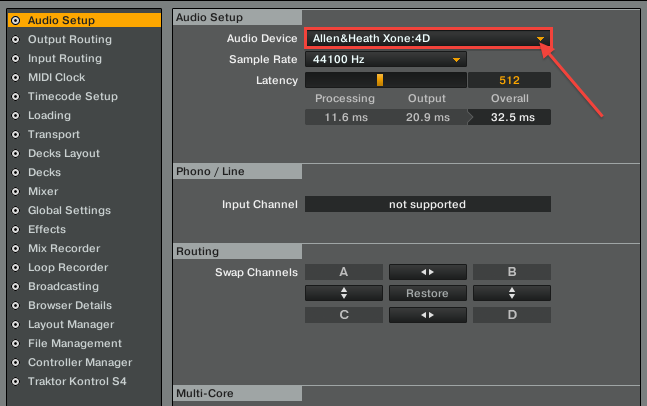
^Ignore the arrow – Just pointing out the settings page. Make sure the latency is at least 512, then decrease until it starts crackling again. This will fins the lowest level it can be on your system (lower = less time delay through soundcard)
-
This reply was modified 9 years, 2 months ago by
bob6397.
-
This reply was modified 9 years, 1 month ago by
-
AuthorPosts
