Ever been DJing on Traktor, but wanted to move your playlists and cues to Serato? Been practising on Virtual DJ, but wanted to get your info on to a USB to spin on Pioneer DJ gear in a club? Or just bought a new Denon DJ Prime unit, but all your years of playlisting, loops and so on is in Rekordbox?
That’s when you need to be able to convert your DJ library from one platform to another. Of course, you could just import your tracks into your new platform – but you’d lose the cues, loops, playlists and so on, which is often where all the work is.
Learn to DJ on ALL gear & software: The Complete DJ Course
The issue when you want to do this is that all that “extra” info – cues, loops, playlists – is not stored in the music files themselves, in a format that all software can “read” (like the artists, title and so on are). That’d make life too easy.
No, it is stored in a database that your DJ software itself creates – a database that is unfortunately proprietary to each platform.
That’s where library conversion apps and utilities come in. They help you to do this work, so you’re up and ready to go quickly in your new platform. So whether you DJ on one system at home, say, but occasionally play gigs on another set-up, or whether you’re planning on making a permanent switch to a new platform, read on to understand your options.
First, know where your music files are kept
Before you begin to do this, it is crucial for you to understand that your actual music files are never “in” your DJ software. The only place they are is where you put them! Your existing DJ software just “references” them.
The location of each of your music files is just another piece of information your DJ software stores in its database. (If you’ve ever “lost” a music file in your DJ software, this is why – you have inadvertently moved or deleted it from your system, and so your software’s database is inaccurate, and it can’t find it any more.)
Just remember that the information like playlists, loops, cues and so on that your DJ software calculates when it analyses your files is stored in its own database – and it is this database that these utilities we’re about to look at help you to convert to your destination platform or system.
Read this next: What’s The Best Software For DJs?
DJCU (DJ Conversion Utility)
This is a Mac-only utility that you pay for once – unlike the others on this list. It is dedicated to this job and this job only. It is based around converting to and from Rekordbox, but not always in both directions.
It works for (obviously) Rekordbox, plus Traktor, Serato, Virtual DJ, and Algoriddim’s djay. Separate apps help you convert to and from Denon DJ’s Prime system, and also assist with the different versions of Rekordbox (there are differences between Rekordbox 5 and Rekordbox 6).
It’s well supported and works fine, but can be a bit fiddly (comes with the territory to an extent), and because of the way it works, a conversion from say Traktor to Serato takes two steps (to and then from its central Rekordbox format).
Good if: You want something that works with the most apps, or you hate subscriptions
Bad if: You’re a PC user (it’s Mac only)
Our review: DJ Conversion Utility Review
Find out more & buy: DJCU Sellfy cart
Rekordcloud
Now we come to two apps which don’t have DJ library conversion as their only function, but which instead offer a bigger idea as to things you may want to do with your DJ music. Rekordcloud is a web app, and the idea is that you upload your DJ library data to it, from where it can do all kinds of things for you.
Indeed, it calls itself a “Swiss Army knife” of DJ apps – and everything from fixing duplicates, adding auto cue points, even creating acapellas and instrumentals of your tracks, can be accomplished. When you’re done, you download the library again – and it is here where the conversion magic happens, because you can download your library in Traktor, Rekordbox or Serato formats.
Again it is subscription-based, which costs users $17 a month.
Good if: You like the idea of an app to manage as well as convert your library
Bad if: You don’t want to have to upload your software library to the web every time you use it (note: NOT your music – see intro)
Our review: Rekordcloud Review
Find out more & buy: Rekordcloud site
Mixo
The idea behind Mixo is that you have a single, central “cloud library” for all your DJ music, that you can access on Mac, Windows, Android, iOS, even Linux, to stream your music anywhere. This means you can work on your playlists, cues and so on wherever you like, syncing to other devices as you please.
Mixo doesn’t offer cloud storage itself – you’ll use Dropbox or Google Drive for that – but manages it all for you, and among the feature set is the ability to locally download your music in the DJ software format you like (at least, if your DJ software is Traktor, Serato or Rekordbox, although not Rekordbox 6 at present).
It’s in beta and it shows, but it’s an interesting platform that shows promise.
Good if: You love the idea of a central cloud library not tied to any one platform
Bad if: You don’t want to pay $7 a month for it (on top of paying for Dropbox or Google Drive)
Find out more & buy: Mixo site
How to do this…
Once you’ve chosen the route you want to go down (and for many people, it will probably be DJCU, unless you are interested in the extra features the other apps bring), it’s important that you back up your current DJ software library AND your music before starting.
(Your DJ software library will be named the same as your software, and in your Music/My Music folder on your computer, or sometimes your Documents/My documents folder.)
From here on in, be prepared for a bit of a learning curve: This is, ultimately, a hack (the DJ software providers don’t really want you to do this for obvious reasons), and none of these utilities are as easy as their marketing makes out, so do make sure you write down the steps you follow, just in case something goes wrong.
Learn to DJ on ALL gear & software: The Complete DJ Course
Where they do all shine is in the community/forums/customer support they offer, so use it if you get stuck – and when you do, those written notes will be helpful!
Finally, don’t take this as a carte blanche to DJ across all the platforms that take your fancy – nothing is slick enough to work without occasionally hitches and head-scratching moments. It’s best to use DJ library conversions for a single purpose (maybe managing two platforms for a “pro” gig and a home set-up), and then to work out a simple, repeatable way of using the software you’ve chosen.
Ultimately, for most people, converting your DJ library is something you should consider doing just once, occasionally, or for a specific purpose – not as part of your daily DJing life, unless you’re very sure you know what you’re doing and understand some of the complexities of doing this that we haven’t gone into here, to keep this concise – but it’s perfectly possible nonetheless, and much easier than doing it all manually.