Mixed in Key has announced Platinum Notes 10, the latest version of its “audio enhancer” (ie auto mastering) software for DJs, designed to help DJs make sure their music files are all at the same volume and also to improve the dynamics, pitch and other things.
What’s new in Platinum Notes 10?
The big change here for DJs over previous versions is that there is now an option for Platinum Notes to not make a new file when it improves your music, meaning that your cues, loops, waveforms and so on (as analysed by your DJ software) won’t have to be done again – the biggest bug-bear with previous versions.
This makes it much more useful for DJs wanting to fix up collections which they built up before using this software. Whether you use the software to create a new version of each file as before, or you replace the existing versions as just described, it will always keep a backup.
Other changes include optimisations for the Mac M1 chip, the option to automatically match input and output audio file format, a new auto template designed to sound best with highly saturated, loud music from platforms like Beatport, and overall improved audio processing thanks to a new partnership with KiloHearts.
Our Thoughts
Platinum Notes has always divided DJs. Some think that DJs have no place remastering music that’s already been mastered, especially with an auto program like this. Whereas for others, getting their music to the same volume as everything else in their collection – along with some of the other things Platinum Notes can do – definitely makes it worth using.
Unfortunately, there’s never been a trial version of Platinum Notes for DJs to try it for themselves, so buying the software does involve a leap of faith. Platinum Notes 10 is $98 new, or $49 to upgrade from the previous version.
Is it advisable to use this with lossy files, eg MP3s?
One question our students sometimes ask is: “If I run MP3s through it and output again as MP3s, isn’t it going to reduce the quality even further, as you aren’t meant to mess with already lossy files?”
When we’ve asked Mixed In Key in the past, we’ve been told that this does indeed work best with lossless files, but the developer has been more forthright with us upon asking this time. This is what they said:
“The official answer is yes, because an MP3 is safely decoded to a WAV file in memory, and Platinum Notes can process that WAV file without any quality loss. If the DJ chooses to encode the output to an AIFF or WAV file, it’ll maintain the highest quality that’s possible after processing. If they re-encode to MP3, it’ll just be a better-sounding MP3 in terms of dynamics and volume.
“If the original file had perfect volume, perfect dynamics, and no clipped peaks, then Platinum Notes would be super gentle with it. The effect would be unnoticable. But, according to our stats, that happens rarely. Most files need minor adjustment to be cohesive with the rest of the DJ’s music collection. Some files need a ton of adjustment.”
Read this next: How To Master Your DJ Mixes (And Why You Need To Do It)
Our take? If your collection comprises music from many sources and at many different qualities, possibly collected over many years, it could just be that Platinum Notes is the software you need to hang everything together and to improve the audio quality of all of your files (at least a bit), but especially on those tracks that could really do with a helping hand. At the very least it will lead to nice, fat waveforms for all tracks when you load them into your DJ software!
• Learn more about Platinum Notes 10 over on their website.