Video Review
Zomo’s MC-1000 is a DJ controller that dares to be different. It offers effects, loop and cue controls for four digital decks plus an eight-out audio interface, in a horizontally laid-out pro metal case. It is designed to sit or be fitted above or below a standard 12″ club mixer such as the Pioneer DJM-800.
It is similar in some ways to the Kontrol X1 for Traktor and Denon’s DN-HC1000S for Serato Scratch, and to old-fashioned rack-mounted CD controllers. But both in what it includes and in what it leaves out, it is intriguingly different to these, and to other slimline DJ controllers. Time to take a closer look…
First impressions and setting up
The unit is just over 12″ wide, to be the same width as standard club mixers like the Pioneer DJM-800. It is about the same depth too, and is chunky, having a completely metal case. It has slim, wide rubber feet, and a large “Zomo” logo across the front. To the right, there is an indent, which has four RCA audio outs, a Midi channel switch, and a USB socket. It is USB powered, so just needs to be connected to your laptop to work.
The controls are all oversized and chunky – nothing fiddly or small about this. There are three big lit cue buttons per channel, a large sync button each side, and two big, backlit cue/play buttons. Pitch duties are handled by paddle faders that go up or down and spring back to the middle when released, and deck switching is done by two similar looking paddles which are in fact up/down switches.
There are big, stepped infinity knobs with push buttons for looping and FX/sample control, and a centre-click filter knob for each deck as well. A large lit infinity knob handles library scrolling, and two sets of four knobs and buttons take care of effects (and samples in Virtual DJ – more later).
Finally, six lit buttons handle track loading, browser view options and shift functionality. The shift is locking, so you press it once to engage shift and once to release it. All of the knobs apart from the library knobs are rubberised, and all controls are high quality.
Setting up involves installing either the supplied Virtual DJ LE software or the Traktor TSI file for Traktor Pro (there is no version of Traktor in the box), ASIO drivers as necessary, and doing some configuration in order to get everything working.
The unit is designed to work exclusively with a four-channel external mixer, so you also need such a unit, and you need to plug the four outputs fro the MC-1000 into the four line input channels of your mixer.
In use
This unit is firmly in the “less is more” camp of digital DJing. It has needle search / fine nudge transport controls on a shift rotary, and there’s a big play/pause, but that’s it for “jogs” – so you really need to be DJing with music that already has cue points marked and that is properly beatgridded (or at least analysed with a downbeat marked in the case of Virtual DJ).
The workflow goes like this: You navigate and load a tune, then your cues are available to you on cue buttons one, two and three (there are only three cues per channel available). Hitting sync phase matches your tunes, and hitting a cue gets you to where you want to start it playing, or you set a cue using needle search / fine search using shift plus the loop rotary / depressed loop rotary. Then you hit play/pause to start the tune, using your mixer to control EQ, volume etc. (Of course, you also use your mixer’s headphones output for cueing.) You can use the pitch bend to make fine tweaks to phasing.
Further manipulation of the music is possible through simple looping (ie half/double length, on-off), and good access to all the effects of your software, and finally by using the big, front-of-house filter knobs.
With Virtual DJ
Virtual DJ LE four decks is supplied and so will be the software many users begin with. It is skinned to match the unit, so like the unit, many of its transport controls are missing.
With Virtual DJ, the pitch paddle controls do two things depending on whether the shift is locked: they alter the pitch momentarily (ie as a pitch bend), or alter the tempo.
There is simple but effective control over the first four Virtual DJ sample slots, with on/off and volume for all four, and there’s also video control.
There were two things I didn’t like about Virtual DJ mapping. Firstly, the cue buttons don’t seem to cue and hold, waiting for you to press “play” when you’re ready; they instead take you to the cue point and began playing immediately. Secondly, it is not possible to see all four waveforms overlapping at once at the top of the screen as with the regular Virtual DJ, although they are represented vertically together Serato Scratch-style.
With Traktor Pro
Effects control is good in Traktor Pro, but the pitch worked weirdly for me. Without shift, it is the type of pitch bend that gets more extreme the longer you hold the control on, and with shift, it is just a small “nudge”. But you can’t as far as I could tell alter the actual ongoing BPM with this, although there is a shift function to do that on one of the other knobs. The cues, on the other hand, work as expected, in that hitting a cue button takes you to the cue point allowing you to then start playing from there when you’re ready.
Obviously, with Traktor Pro, you have the option to alter the mapping to suit your needs; something not open to users of the supplied Virtual DJ LE because there is no user mapping possible in the free version; you’d need to upgrade to Pro for this.
Traktor is a complex program, and this makes no attempt to map everything; if you’re looking for sample deck control, for instance, they’re not even a nod to it here.
Sound quality
This thing sounded great. One thing that the manufacturer has obviously done is spent time selecting a decent sound card, and it shows.
Audio output was loud (maybe not as loud as some, but loud enough, especially as it goes into a mixer next with its own gain staging to adjust things to how you wish). Bass was warm and mids were punchy.
Conclusion
This is a bold piece of hardware. The Traktor and Serato Scratch units mentioned in the intro are primarily designed to be used with digital vinyl, so your jogs are your timecode. However, Zomo saw that people were using the Kontrol X1 without any jogs or timecode, and decided to make an all-in-one for that kind of DJ. After all, you’d need two X1s and an Audio 10 sound card (for instance) to get the full four decks that the Zomo provides out of the box.
One thing about the MC-1000, though, is that unlike the Kontrol X1 plus a NI audio interface, it 100% isn’t designed for use with timecode. It has no inputs, to start with. It would be possible to use Virtual DJ timecode with it if you used a simple extra audio interface with four ins, and Zomo is promising both Traktor and Serato Scratch compatible mappings in the future (if you’re prepared to add extra hardware), but the MC-1000 is primarily not designed for this: No, it’s squarely designed to be used on its own with just an external four-channel mixer. (There is even a mount available that lets you fix the two together in three different ways).
But you have to be prepared to follow Zomo’s idea of workflow. That ideas are pre-beatgridded and cue-pointed music, that you just load and play, across four decks, adding your touch with easy access to effects, filter and rudimentary looping (ie no loop memory).
If this controller is for you, for sure you’re not a beginner. You’ve spent years working out what’s really important to you, and come to the conclusion that what this controller offers is basically just that. You may well already be doing this with the X1 plus an audio interface and want to simplify your set up, or you may have already considered that route.
You’re probably techno or at least EDM DJ, and wants tight, simple control over four decks of quantised, beat-synced music, and is happy with fine-tuning your way of working – and then sticking to it. I can additionally see this appealing to DJs who gasp in frustration every time another new all-singing-all-dancing control surface is shoved onto the market, and who instead feel that music is there to be played, and one system that covers the basics is all they need.
Finally, there is a whole body of DJs who were brought up using pro-grade mixers, and who don’t find any DJ controller mixers to be up to the task. This unit allows such DJs from the off to use the pro DJ mixer of their choice, as that’s the way it’s designed.
For all of these types of DJ, this is the kind of specialised system which once installed (and maybe remapped in one or two areas to suit their own personal DJing style) could last them for years and years. And while the majority of DJs would I suspect miss jogs, this was never designed for them. If you’re the kind of DJ who can immediately understand where Zomo is coming from with this, it’s worth checking this unit out.
Have you been waiting for a controller like this? Is less sometimes more? Or has Zomo cut the feature list back a bit too much? Please let us know your thoughts in the comments.