One of the things all DJs need is speakers. Speakers for practising, maybe speakers for producing, possibly speakers for performing, and definitely speakers for listening and music discovery.
Hearing our music properly is a prerequisite for becoming a good DJ – not to mention that, as we probably got into this whole hobby through our love of music, hearing music nice and loud is part of the fun too – right?
But for practising, producing, performing and just listening, we potentially need different types of speakers, and it can be confusing to choose, as there is overlap between the different types.
So in this article, we’ll look at the different types of speakers that are available, concentrating on each of those four areas: Practising, producing, performing, and listening/discovery.
Read this next: 7 Extras & Accessories Every New DJ Needs
DJ Speaker Basics
When it comes to speakers for DJing, and when it comes to where hobby DJs normally use them, there are a few things worth bearing in mind:
- For all but simple listening, you need wired speakers that are latency free – In other words, when you’re DJing, there can be no delay between what you do and what comes out of the speakers. To achieve this, the speakers need to be connected to your DJ gear with a wire, and they need to be “latency free” – most portable Bluetooth speakers, even those with an “Aux in”, aren’t, so beware!
- You should never play parties with home speakers – It is never a good idea to use speakers not specifically designed for public use at parties, in bars and so on. They are not physically built to withstand the sound pressure levels or the environment, and you may blow a fuse or worse if pushing home, studio, bedroom or portable speakers further than they’re designed to go
- Nowadays, you don’t need a separate amplifier for speakers – Many older DJs and those coming from certain backgrounds will be under the impression that speakers are wired to amplifiers, and your DJ gear has to also be plugged into the amplifier, but that’s not usually the case nowadays. Most speakers of the type hobby DJs will come across, whether that’s portable, home, studio or performing, are “active” or “powered” – they have amplification built right in
- Front-ported speakers are better for smaller places – Porting refers to basically a hole in your speaker, to allow the air to move around in and out of the speaker better, which benefits the bass response greatly. Some speakers are “rear ported” (the bass hole is at the back) and some are “front ported” (I’ll let you guess). Front-ported speakers are better for smaller rooms, especially if you have the speakers up against a wall, as the wall doesn’t then offer resistance to that airflow, which would defeat the object somewhat
OK, so now we’ve covered off some basic facts about speakers and speaker use for DJs, let’s look at the four types of speakers most DJs will consider owning in their career.
Learn to DJ with Digital DJ Tips: The Complete DJ Course
4 Types Of DJ Speaker
1. Speakers for DJ practise
When practising, you want loud, and you want “close to you” (often called “near field”). And while your laptop speakers can work with software, they’re not really going to be loud enough or sound good enough.
That said, computer speakers can actually work, if you buy separate plug-in speakers. They are guaranteed to be zero latency, as they’ll be designed for gamers and so on, who along with most computer users would notice any audio lag on speakers. This fact makes them good for DJs too. As they sit on the desk, they will also be very close to your ears – a good thing for beatmixing.
Best computer speakers to go for are “2.1” models. The “2” refers to the left and right stereo pair, and the “1” refers to the single bass speaker, that typically sits on the floor to give the “umph” to the sound.
Computer speakers aren’t going to give you highly accurate audio response, but they’ll sound pretty good for your money, and that’s the main thing for DJ practice.
Moving up, some manufacturers have speakers that are sold as “DJ monitors”, which are either basically rebadged cheaper studio monitors (see next section), or speakers with a bit of bass boost (us DJs love bass, right?). These can be great too – look at models such as the Pioneer DJ DM-50D or the KRK Rokit range.
2. Speakers for producing music
When it comes to music production, the important thing (apart from volume, and again, having the speakers close to you) is accuracy. You want the speakers to play the music to you as it sounds, because otherwise, how can you know what it is going to sound like to anyone else?
That’s why a pair of decent studio monitors is likely to cost you more than a pair of decent DJ speakers – the manufacturers work hard to get a “flat” frequency response.
DJ speakers sometimes come in a primary/secondary configuration, where one has the amplifier and controls in it, and the other just plugs into the first one, but when we get to production monitors, they are always self-contained.
What that means is that each speaker always has a power input, an on/off switch, and whatever other controls are offered (usually not many), and they are identical – you don’t buy them in pairs, you buy them individually. Bear this in mind when pricing them up, and don’t assume you’re looking at the price for two – you probably won’t be!
If you’re serious about making music, do get the best you can afford, but equally important, take the time to prepare your room. Dampening the room (filling its corners especially with soft materials) will reduce room reverb and make your speakers sound much better, but also, get them on isolating stands, and position them so they’re close to you, equidistant from your head, and at eye level.
By the way, production speakers are just fine for DJ practice, but not so much the other way around, as DJ speakers don’t usually strive to be as “true” when it comes to music reproduction.
3. Speakers for performing
So it’s time to play a party – great! Just grab your home speakers, and get going- right?
Not so fast. Chances are, as I said at the start, that you’ll damage speakers not made for the job. What you want for performing in public is speakers designed for the job. They’ll have circuitry within them to stop you damaging them, and they’ll be built to stop them getting physically damaged, too, with tough grilles, and solid cabinets.
There are some self-contained speaker systems called “mini array” speakers (the Bose L1
is one of the most famous) but most are still speaker-shaped cabinets, with holes in the bases for you to put them on sturdy tripod stands, which you should.
Most systems have at least the option for a sub-woofer too, making this kind of set-up the “grown up ” version of the 2.1 computer speakers we spoke about earlier. Definitely add the subwoofer when you can – in public it makes a huge difference. You may eventually want to add two.
Smaller versions can actually double up as home practise speakers (although not production speakers), and are obviously going to be more portable – do bear in mind portability, as there’s no point having a speaker system you can’t get in your car, or carry easily.
There’s a really rough rule of thumb when deciding how powerful to go with performance speakers/PA systems – go for 5W RMS power per person for indoor use, 10W for outdoor use. A 500W RMS speaker system, then, would be good for 50 people outdoors, or 100 indoors – roughly.
Finally, get “balanced” cables too – sometimes you’ll be setting your PA system up a bit away from your DJ gear, and these cables will carry a cleaner signal from the gear to the speakers.
(When you do set up your PA system away from your DJ gear, you may want a DJ monitor or two. Guess what? Your home speakers may work well for that! A DJ monitor is simply a speaker or pair of speakers right next to you that you use to “monitor” your performance, and they usually plug into the “booth” output on your DJ gear.)
Read this next: How To Use Booth Monitors (And What To Do When There Aren’t Any!)
4. Speakers for listening/discovery
As DJs it’s taken as read (or should be) that we should listen to more music than your average person, and so speakers where we need them for listening to music are pretty much essential to have. Consider:
- Speakers with Bluetooth/Airplay 2 – Being able to quickly get music playing from your phone wherever you are, whatever room you walk into means you’re more likely to actually do it. Many people own a portable, chargeable Bluetooth speaker for instance
- A multi-room speaker system – Sonos is the best known brand but there are several others too. If I could point to one single thing that has led to me listening to even more music personally over the last decade, it is Sonos
- A voice control speaker system – If you’re a voice control user anyway you don’t need telling, but being able to speak to your speakers to get music on is a revelation for many. Take the time to learn the commands, and you might quickly start wondering how you ever did without it
When it comes to listening and music discovery, the idea is to have speakers everywhere you can think of that are easy to get music playing on, rather than obsessing over sound quality or positioning and so on – we want to weave music into every corner of our lives, literally.
That said, especially in the case of small, portable, Bluetooth speakers, it is a good idea to buy one with a latency-free line-in socket, so you could plug it into your DJ gear and use it anywhere.
Finally
Usually when starting out DJing it is best to start with what you have. Got a home cinema system? Try plugging your DJ gear into that. Got an OK Bluetooth speaker with a line in? Give it a go and see if the latency is low enough to DJ with. Got an old stereo system with an amp and two passive speakers? It’ll do for now!
If you can make pairs of speakers double up (a small PA as your DJ practice speakers, or using your production monitors for DJ practice, for instance), then great – but as I mentioned above, do not be tempted to use any speakers for parties that weren’t specifically designed for that.
What speakers do you swear by? Let us know your thoughts on what you DJ with in the comments.