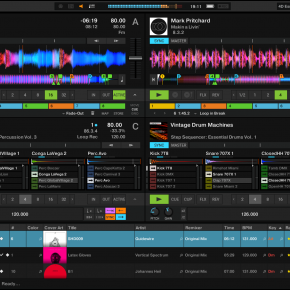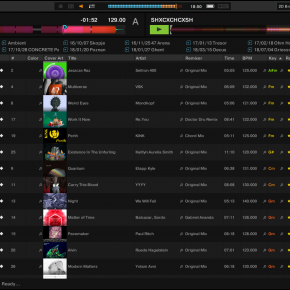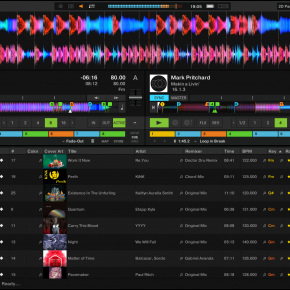Native Instruments just released the latest update to Traktor Pro 3. Now at version 3.1, it includes the ability to view deck waveforms in a parallel, stacked manner at the top of the screen, similar to what you’d find on other DJ apps like Serato DJ, Virtual DJ and Rekordbox DJ. Previously, you could only view waveforms above each Traktor deck, which are separate.
Traktor Pro 3.1 also brings a firmware update that adds standalone mixer capability to the Traktor Kontrol S4 Mk3, letting you spin with connected turntables or media players without a laptop.
Other updates include single deck view for track preparation and playlist making, giving you more screen real estate for adding hot cues to tracks and adjusting beatgrids, along with the ability to custom map the Traktor Kontrol D2 and Traktor Kontrol S8 controllers.
We spotted this new Traktor update at the NAMM Show last month, and we liked what we saw. For years, Traktor users have been asking for the ability to change the way waveforms look in the user interface, and Native Instruments has finally made it possible (you can even stack the waveforms for Stem decks). You also get two different parallel views: Parallel Full and Parallel Slim, the latter showing smaller waveforms.
Standalone mixer mode extends the feature set of the Traktor Kontrol S4 Mk3, and is a welcome addition. Watch out for our review of Traktor Pro 3.1 soon.
Check out the photo gallery below.
Photo Gallery
• Traktor Pro 3.1 is now available as a free download for existing users in Native Access. Check the Native Instruments site for more details.
What do you think of the new parallel waveforms look in Traktor? Think the standalone mixer functionality makes the Traktor Kontrol S4 Mk3 more appealing, or is it unnecessary? Let us know in the comments.