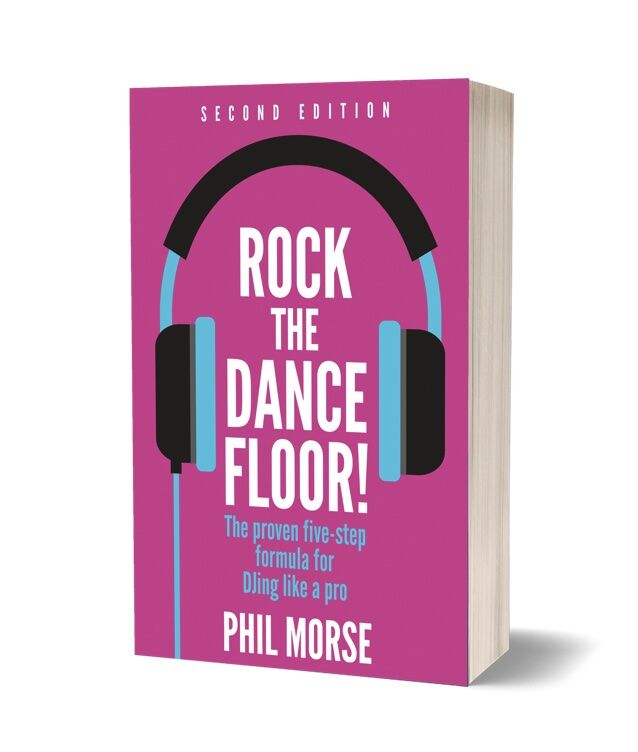Organising Your Music
Introduction
I can still recall my beloved DJ room back at the height of the vinyl days. I’d built heavy duty shelving across one wall to house my thousands of records, and I had a designer steel console for my turntables and mixer. On the floor were several record boxes and bags, some of which had DJ sets I’d played recently still in them, and propped up around the feet of the DJ console were piles of records not yet shelved or bagged – newly arrived promotional mailings, stuff I’d bought but not played or sorted yet, twenty tunes for a mixtape I was working on, a mini disco set I’d been experimenting with a couple of nights back, and so on. It was a beautiful thing, creative chaos, yet I knew where everything was and where it all belonged.
The big problem with digital music is that we need tools to help us reach this kind of visceral meaningful chaos – this type of hands-on intimacy – with what are essentially zeros and ones stored on a computer hard drive. We are already in a good place with this thanks to having been careful with the music we’ve bought for our DJing in the first place, and making sure we’ve added the right information about it and brought it into some kind of music library that we are comfortable about using. Now we need to finish the process by getting comfortable with how we organise that music, slice ‘n’ dice it, playlist it – or, to go back to my DJ room, how we get to having those little propped-up piles of special tunes knocking around that reflect work we have to do with our tracks or thoughts we’re having about mixtapes, forthcoming DJ sets, whatever. That’s what this chapter is about.
Why music organisation is important
Organising your complete collection a little bit further once you’ve got it all in one place is something that, once you’re in the habit of doing it, will become an essential part of the way you think about music; an extension of the little connections you’re making between your tracks in your mind. It can be helpful in so many ways, for instance:
- It helps you to get to know your music better – Any work you do inside your DJ music library has the added benefit of helping you to learn more about those songs, and knowing your songs better leads to better DJ sets. Hint: never do any work in your DJ collection if something isn’t actually playing. If you find yourself organising your music in silence, hit ‘Play’ on anything at all before you continue.
- It gives you playlists to listen to away from your computer – As you further slice ‘n’ dice your music, you naturally come up with shorter sequences that have something in common. These are shoe-ins for uploading to your iPod or smartphone to give you something exciting to listen to all those times you’re not actually sitting down doing ‘DJ stuff’.
- It helps you to pack great DJ sets – Later on I’ll explain to you how to ‘pack’ a DJ set formally before each and every gig (and why this is so important), but for now, know that getting into the habit of further organising your main collection not only helps you learn the tools for packing DJ sets when the time comes, but will give you lots of ideas for those sets too. effectively, you’re doing some of the work ahead of time.
How to organise your DJ music
The quickest way to organise your music further is to sort your master collection by one of its parameters inside Music/iTunes or your DJ software. You usually do this by clicking on the column heading of the parameter you’re interested in to order by that field. So if you want to order by genre, click on the ‘Genre’ column to order by A to Z (and click again to toggle to Z to A), and you can now scroll down through your genres – all the house in one part of the list, all the hip hop in another, all the pop in another, and so on. Of course, you can do so by year, BPM, artist, and so on. Often this is all you’ll need to get to a pile of tunes you want quickly (for instance, clicking ‘date added’ will get all your latest tunes to the top of the pile).
But the fantastic thing about digital music collections is that you can organise your main collection into further playlists, crates, and sequences without affecting the ‘master’ list.
With vinyl, if I were to have a mini set of disco tunes propped up against the leg of my DJ console, I would no longer have any of those tunes in the A to Z on my wall, or in my box for tonight’s gig, or in the pile for my new mixtape, because they’d have to have been removed from those places for the purposes of my new playlist idea. But with any decent music library software, including iTunes and your DJ software, you can have multiple instances of any of your tunes going on, so a track could appear in all kinds of playlists while being in your master list too.
Playlists – the digital equivalent of my record boxes and random propped-up piles of tunes that meant something to me – come in two types, so let’s look at how you’d use each:
Manual playlists
These are where you manually add each tune to a list (look for ‘new playlist’ or ‘new crate’ in iTunes, your music library software, or your DJ software). You drag and drop tunes from somewhere else into such lists. These can be anything: ‘Tunes I like right now’, ‘Possible tunes for Saturday’s DJ set’, ‘New mixtape must-use tunes!’, ‘Stuff with girl singers’, ‘Twenty minutes of disco’, ‘Awesome mini-set’. They can be as permanent or as random as you like (and if you hate clutter, you can nest them too – have a nice, neat folder called ‘Random playlists’ where you let your creative mind run free and hide it when you want to feel organised). And they’re invaluable, because they get ideas out of your head and into your music collection for real, where these ideas can be stored and grow.
Automatic playlists
Often called ‘smart playlists’ or ‘smart crates’, these are where you specify certain rules and let the software automatically update the lists with tunes that match those rules as your library grows. These can be useful for things you wish you could do when clicking on columns in your main library, but can’t. For instance, once you’ve sorted by genre to get all your house tunes together, you may then want to sort only the house tunes by year (to arrive at ‘all my house tunes from the last year’), which you can’t do just by sorting your main list. With smart- type playlists, though, you can; you specify two rules: ‘Genre contains house’ and ‘Added in last twelve months’. These lists are powerful as you can specify endless rules, including and/or operators.
Whenever you start thinking about sequences, or hear tunes that you like together, or want to listen to all the new stuff you’ve not properly heard yet, or feel the need to oD on 90s house music, or want to hear ten favourite floor- fillers, or need a mellow set for an early morning drive, or are about to play a DJ gig, get into the habit of organising and playlisting that music. Good DJ transitions will come to light. Pairs of tracks will appear, and prove themselves as good fits down the line for your mixing. And when you finally get to pack that all-important crate for a big DJ gig after however many practice sessions, your tracks will feel like a gang of old friends, and at your gig you’ll be that DJ, eyes half shut, great song after great song seemingly effortlessly flying out of your collection.
There’s just one stage left between your by now well-organised music and DJing with it, and that’s analysing it in your DJ software so you can DJ properly with it in your performances. That’s what we cover in the next chapter.