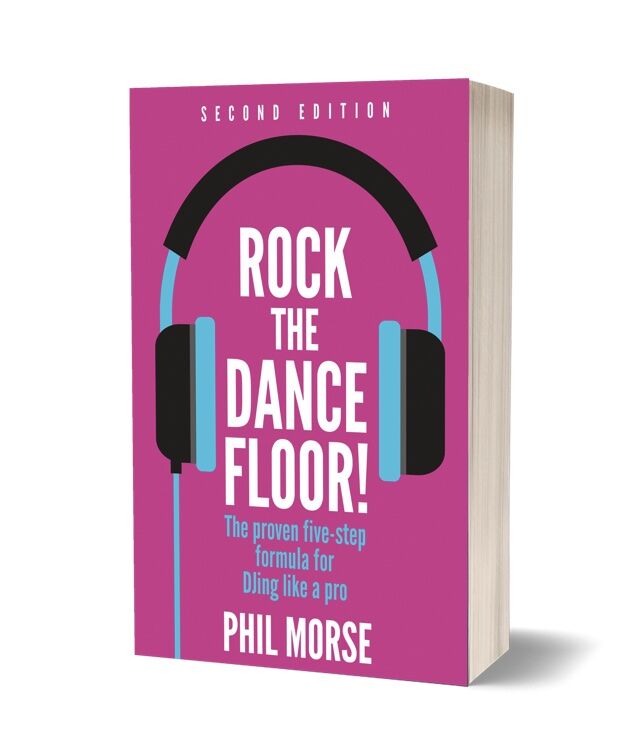Understanding Your Mixer
Introduction
Every DJ set-up has some kind of mixer. A mixer does three things: Firstly, as you may guess, it lets you mix the different elements of your DJ set together. Usually these are two music sources, but they could include a microphone or two, a back-up music source, a live bongo player… be our guest. Something’s got to take all of these inputs and give you one unified output that can be amplified and sent to the speakers. That’d be your mixer.
Secondly, your mixer lets you adjust the volumes of those inputs, and often the tone as well (bass and treble, or lows and highs, at a minimum for the main inputs – there’s often a mid as well which sits between the two, giving you three tone controls at least for the main input channels). There will always be an overall volume control, too.
Thirdly (and crucially for DJing), your mixer lets you play something different through your headphones to what the crowd is hearing. To DJ well, you have to be able to audition the next track to decide for sure that it’s what you want to use, to get its volume and tone settings right before the audience hears it, and to get it playing at the right speed, the last point being an essential part of the DJ skill of beatmixing.
Physically, a mixer usually sits between your input sources. So nowadays in a pro DJ booth, you’ll typically see a four channel mixer (so called because it has four main inputs, plus various microphones, auxiliary inputs, etc.) sitting between a pair or more of DJ media players (think CD players with extra bells and whistles). Of course, the classic DJ set-up is a pair of vinyl turntables with a hardware mixer sitting between them.
With DJ software, this mixer is generally portrayed onscreen positioned between two or more decks, just as described above, and the actual mixing occurs inside your computer itself (usually controlled via some kind of DJ hardware, such as a DJ controller, plugged into the computer), although it is possible to use your computer effectively as a pair of digital decks, feeding two outputs into an external mixer like with more traditional gear.
Dial up ‘DJ mixer’ in Google Images and you could be forgiven for feeling overwhelmed by the plethora of knobs and buttons. likewise if your DJ software is one that can display a DJ mixer onscreen for you, which again invariably looks complicated. But once you understand the elements at play, it becomes simple. So let’s look more closely at those elements:
Channels
Every mixer has a number of channels. You hear phrases like ‘two channel mixer’ and ‘four channel mixer’ and can easily identify the main channels by looking for sets of controls that repeat each other, laid out vertically.
Each channel is simply a set of controls to alter things about the input it is fed. A channel will usually have the following:
- A gain control (also called ‘trim’) – a volume knob that can raise or lower the volume of the input before anything else is done to it.
- EQ or equalisation controls – these are your bass, mid, and treble knobs for making the overall tone of the input sound good, and for smooth mixing.
- A main channel volume control – a fader to decide how much of the channel’s output goes into the overall mix.
Channels often have meters to show you visually how loud they are too (this is where the phrase ‘keep it out of the red’ comes from, as the final bar or bars on a level or VU meter are usually red coloured, and indicate the music is too loud). Channels may also have some kind of dedicated effects, such as a filter control (filter is like a super-musical tone control), or maybe a reverb or echo effect if it’s a microphone channel (makes the microphone sound more professional).
Routing controls
Once your sources are at the right volume and all sound great, you’re going to need to control how they blend together. You’ve already learned about one control to do that, the main channel volume control for each channel. Push more than one of these vertical faders up, and you’ll hear more than one music source together. Some mixers stop right there. But most of today’s mixers, whether actual hardware or within your DJ software, usually have a crossfader (the little horizontal fader at the bottom of a mixer) that lets you cut quickly between assigned musical inputs – an essential part of scratch mixing.
Other routing controls on a mixer may include an input matrix, which lets you select between multiple inputs for each of the mixer’s channels, controls for DJ effects, either built in to the mixer or plugged in separately, and multiple output controls, so you can decide how loud the signals are that you send to the main speakers and to your booth output (where you’d plug in speakers that are meant only for the DJ booth).
Headphones controls
These are really just another routing option, but they deserve their own explanation because of how crucial they are to DJing. Each channel on a DJ mixer will have a cue button (sometimes called pre-fade listen or PFL). When switched on, this will send that channel’s output to your headphones. It won’t change the amount of that channel, if any, currently going to the master output one bit – it’ll just decide whether what’s going on in that channel is sent to your headphones in addition. In some mixers, you can only send one channel to the headphones at one time, but in most, you can toggle all or any of them on or off. This is how you get to audition an input before you choose to add it to the mix of what your crowd is hearing.
Just like with the main mix, the headphones mix also has a volume control of its own so you can adjust how loud your headphones are, and this channel may have additional controls too (a typical one is a cue mix that lets you blend together what the audience is hearing with what is being sent to your headphones).
However the mixer is set up in your DJ system, the important things are that you know how to get your music playing through it, how to hear each source in your headphones independently, and how to move from one source to another on your main speakers. If you haven’t worked this out yet on your particular DJ gear, now’s the time to do so before we move on to look at the decks themselves, which is where you’ll learn how to control your music sources properly.